Routing
CONFIGURE > SERVICES > Routing
The Console Manager supports Static Routing and Dynamic Routing. Static Routing and OSPF are currently configured via the ogcli interface, however, CLI configuration will not persist after a device reboot. Dynamic Routing can be enabled via the UI and configured using standard Free Range Routing interfaces (e.g. vtysh).
Note: Configuration set via vtysh (or other FRR interfaces) will need to be manually backed up in addition to a standard Opengear configuration export.
Dynamic Routing
To enable Dynamic Routing on the Product Name Short, navigate to the CONFIGURE > SERVICES > Routing page.
Dynamic Routing supports four routing protocols, these are:
-
BGP (Border Gateway Protocol)
-
OSPF (Open Shortest Path First Protocol) (see Routing later in this topic).
-
IS-IS (Intermediate System to System Protocol)
-
RIPD (Routing Information Protocol)
Select the preferred routing protocol then click Apply.
Note:If no protocol is selected, no route sharing services are run on the CM.
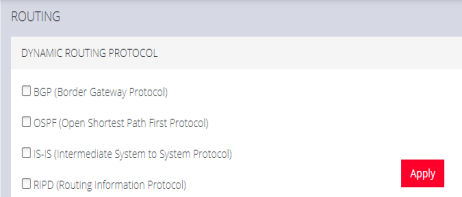
Static Routing (via the ogcli)
To enable Static Routing on the Product Name Short, open an ogcli terminal by navigating to ACCESS > Local Terminal.
Static Routing ogcli Help
For Help on implementing a Static Route protocol via ogcli, enter the command:
ogcli help static_routes
Create Static Route - Example:
ogcli create static_route << 'END'
destination_address="10.1.45.0"
destination_netmask=24
gateway_address="192.168.1.1"
interface="system_net_physifs-1"
metric=100
END
Static Routing Arguments
| Argument | Description |
|---|---|
| get |
Get a list of static routes. |
| create | Add a static route. |
| replace | Similar to the "Create Static Route" example given on the previous page. Creates a single static route by specifying its UUID; or a list of static routes. Overwrites existing routes. |
| delete | Delete all static routes. |
| merge | Merge the existing configuration list with a new list. |