Export Configuration
The current system configuration can be downloaded as a plain text file. It contains all configuration performed via the Web UI and the ogcli tool.
It does not contain log files, user scripts, docker containers, service configuration or other files stored via other means.
The exported configuration may be useful for:
-
disaster recovery
-
issues with system upgrades
-
unexpected configuration changes
-
-
replacing devices after RMA
-
configuration templating
Export Configuration via Web UI
CONFIGURE > SYSTEM > Export / Restore Configuration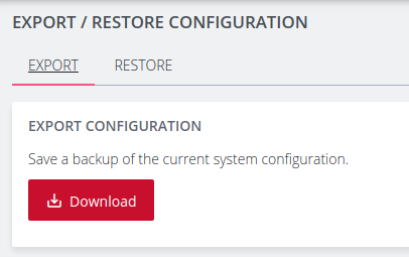
To export the system configuration, click the Download button and save this file.
Sensitive data such as passwords and tokens will be obfuscated in the configuration export.
Note:The default filename includes the system hostname and a timestamp. For example, cm8148_20210910_config.txt
Export Configuration via ogcli
The system configuration can also be exported using the ogcli tool.
As an administrative user, run the following command:
ogcli export <file_path>
Control The Export Of Sensitive Data
The display of sensitive data during export via ogcli can be controlled by modifying the ogcli command:
-
To display secrets in cleartext, run:
ogcli --secrets=cleartext export <file_path>
-
To display obfuscated secrets, run:
ogcli --secrets=obfuscate export <file_path>
-
To display secrets masked with ********, run:
ogcli --secrets=mask export <file_path>
Caution: Configuration exported with --secrets=mask cannot be used to import configuration.
Lighthouse Node Backup
Configuration export can be scheduled to be performed periodically using the Lighthouse Node Backup feature.
For more details, consult the Lighthouse User Guide: https://opengear.com/support/documentation/