Manual Settings
CONFIGURE > DATE & TIME > Manual Settings
To manually set the correct time and date:
-
Click CONFIGURE > DATE & TIME > Manual Settings.
-
Enter the current Date and Time.
-
Click Apply.
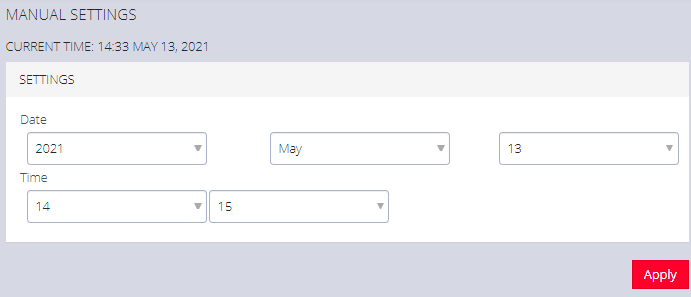
Note:When Automatic time setting is enabled, the manual settings are ignored and only automatic settings are applied. Nodes enrolled in Lighthouse must be on the same time zone.