Local Terminal
ACCESS > Local Terminal
The Console Manager includes a web-based terminal. To access this bash shell instance:
-
Select ACCESS > Local Terminal
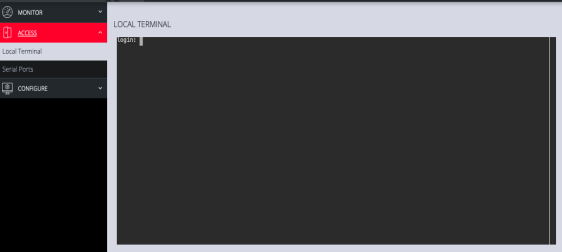
-
At the login prompt, enter a username and password.
-
A bash shell prompt appears.
This shell supports most standard bash commands and also supports copy-and-paste to and from the terminal.
To close a terminal session, close the tab, or type exit in the Web Terminal window. The session will timeout after 60 seconds.
Tip: The default for the CLI session timeout is “never” (value of 0), however, the Web session timeout defaults to 20min. The web session time-out will kill the CLI session even though the CLI session itself is set to “never”.