Configure DNS via the Web UI
CONFIGURE > NETWORK CONNECTIONS > Network Interfaces
On the Network Interfaces page, select the required interface and click the Edit link.
Name Servers
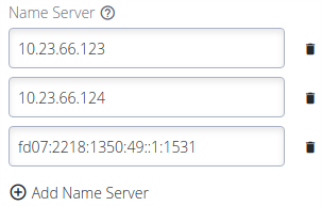
-
Add one or more name servers to the list by clicking the Add Name Server button.
-
Name servers can be IPv4 or IPv6 addresses.
-
Name servers can be removed from the list by clicking the Delete button next to each row.
-
Click Apply to save the changes.
DNS Search Domains
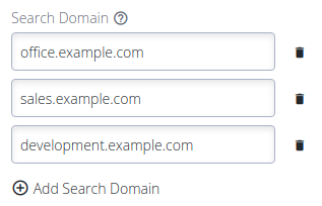
-
Add one or more DNS search domains to the list by clicking the Add Search Domain button.
-
Search domains should be fully qualified domain names.
-
Search domains can be removed from the list by clicking the Delete button next to each row.
-
Click Apply to save the changes.