Boxes on Fedora Workstation as host
Boxes and all required support files should be installed on the host machine and lighthouse-23.10.0-ovf.zip is in ~/Downloads.
-
Unzip lighthouse-23.10.0-ovf.zip. This creates a folder Lighthouse.ovf in ~/Downloads that contains the following files and folders:
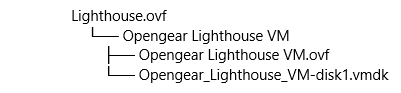
-
Launch Boxes.
-
Click New in the Boxes window title bar. The Source Selection window opens.
-
Click Select a File. A Select a Device or ISO File dialog opens.
-
Navigate to ~/Downloads/Lighthouse.ovf/Opengear Lighthouse VM/.
-
Select the file Opengear_Lighthouse_VM-disk1.vmdk and click Open in the top right-hand corner of the dialog. A Review window opens providing basic information about the virtual machine (or ‘box’, as Boxes calls them) to be created.
-
Click Create in the top right corner of the Review window.
-
A new virtual machine instance, Opengear_Lighthouse_VM-disk1 is created and presented in the Boxes window.
-
To rename the virtual machine instance, right-click on the machine instance and choose Properties from the contextual menu that displays. Click anywhere in the Name field to select and edit the name. Click Close to save the changes.