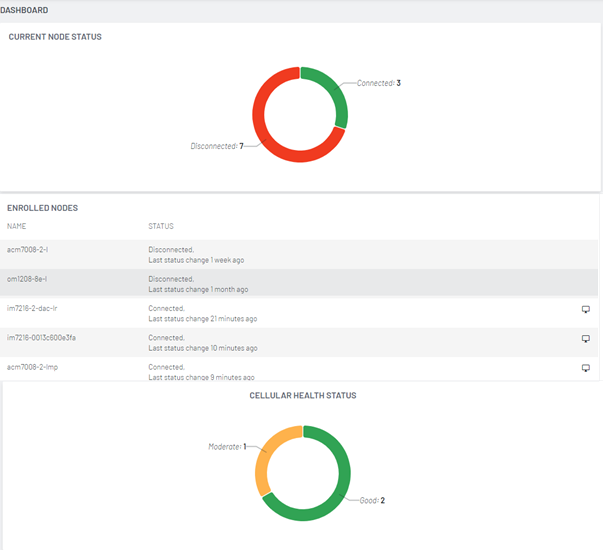Cellular Health Settings
Administrative users can control the cellular health reporting settings under SETTINGS > SERVICES > Cellular Health Reporting.

When cell health checks are enabled, the network carrier, IMEI, IMSI and ICCID of the downstream SIM being utilized are part of the information that is displayed in Lighthouse for managed nodes
If a managed node has the modem disabled/off, an appropriate status is shown in Lighthouse for the node.
-
Check the Enable box to enable Cellular Health monitoring.
-
If required, adjust the signal quality ranges corresponding to Good, Bad, and Moderate. This will change the Cellular Health information displayed in various node lists and on the Dashboard.
-
Adjust how frequently Lighthouse will check the signal quality.
-
Finally, you can run a periodic Cellular Connectivity Test which will make sure the cellular can actually connect. This will use cellular data.
Cellular Health Dashboard
The current health status of enrolled nodes can be viewed from the Cellular Health Dashboard: MONITOR > Dashboard. Click on a segment of interest to open the Node Web UI page which displays Node health information: