Configuration restore
To restore the configuration and user files you backed up using Configuration Restore:
-
Select SETTINGS > SYSTEM > Configuration Restore.
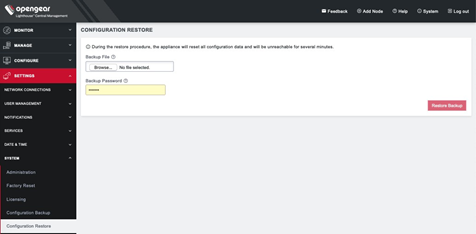
-
Locate the file you downloaded when you performed the Configuration Backup.
-
If you chose Encrypt backup when creating the backup, enter the Backup Password.
-
Click Restore Backup.
-
A Configuration Restore Confirmation dialog opens, click Yes.
6. Lighthouse will restore the backup and any included user files and restart.
Considerations If using multiple instances
-
Before Lighthouse 23.04.1: Existing Secondary Lighthouse instances will not be synced with the primary, and will need to be deleted and re-enrolled again.
-
Lighthouse 23.04.1 and later: The newly restored primary should re-establish contact with the existing secondary instances. The databases may be out of sync at first, but will be re-synced automatically.