Configuring Subnets for a Multiple Instance Lighthouse
A Lighthouse with multiple instance support requires multiple separate subnets for Lighthouse VPN connections:
-
Between each instance and its nodes
-
Between the primary and dependent Lighthouses.
Note: Each subnet must not overlap any subnet in use by another Lighthouse instance.
Configuring the Subnets
To configure the subnet between the primary Lighthouse and its nodes:
-
Select SETTINGS > SERVICES > Lighthouse VPN on the primary Lighthouse.
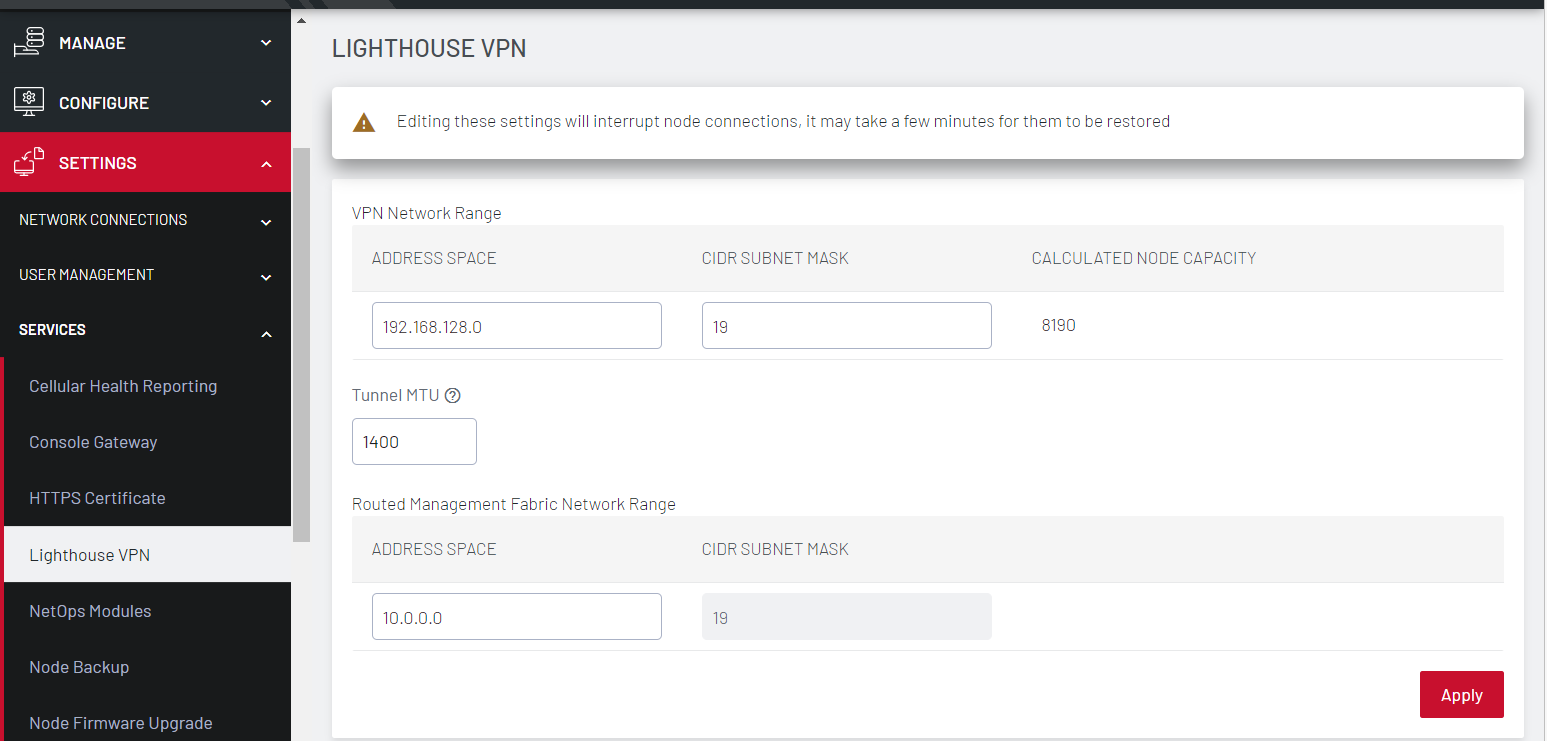
-
Enter the Address Space and CIDR Subnet Mask. The Calculated Node capacity displays the addressable nodes based on the network.
Note:A secondary Lighthouse is read-only and cannot be modified. The SETTINGS > SERVICES > Lighthouse VPN page displays the subnet used by this Lighthouse instance, but it cannot be modified directly.
-
To configure the subnet between each secondary Lighthouse and its nodes select CONFIGURE > MULTIPLE INSTANCE > Dependent Lighthouse Instances.
-
The Dependent Instances page displays. Click on the name of the dependent Lighthouse to be modified.
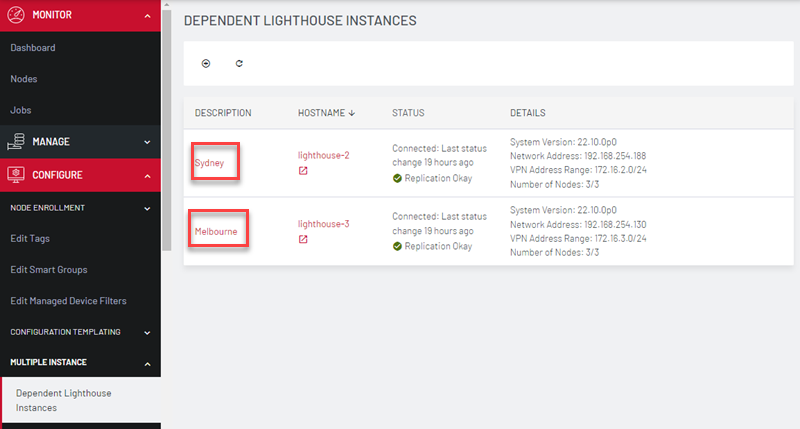
-
The Edit Dependent Lighthouse page displays.
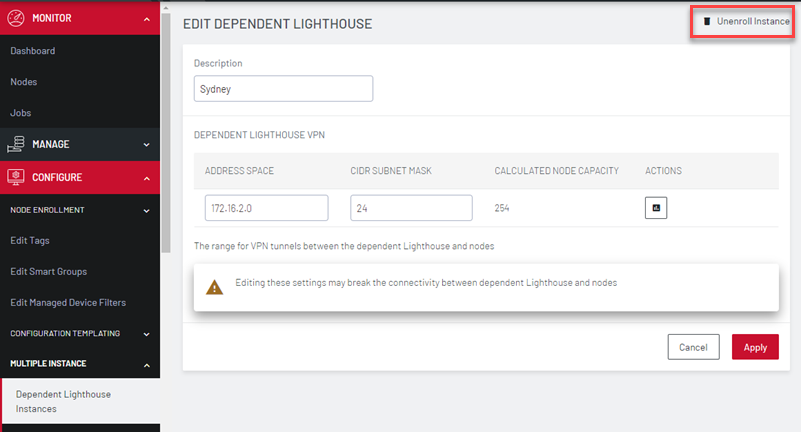
-
Other information that is specific to dependent Lighthouse should be configured before enrolling but can be modified on the primary Lighthouse via
ogconfig-cli.Instance specific information includes:
Hostname
Time zone
Networking
External interfaces
The instance specific information is available on both the primary and secondary Lighthouses but it is read-only on the secondary Lighthouse.
Configurations of all Lighthouse instances are stored in
lighthouse_configurations.These can be viewed via
ogconfig-cli. The primary instance will have a value ofPrimaryfor its role, and dependent instances have the valueSecondary.The following is an example of the
ogconfig-clisession:root@lighthouse:~# ogconfig-cliogcfg> print lighthouse_configurations[0].rolelighthouse_configurations[0].role (string): 'Primary'ogcfg> print lighthouse_configurations[1].rolelighthouse_configurations[0].role (string): 'Secondary'Alternatively, the command
/usr/bin/is_secondarywill outputnfor a primary Lighthouse oryfor a secondary. -
You can modify the configuration of secondary lighthouses from the primary Lighthouse. For example, to update the hostname of the secondary Lighthouse, run the following commands on the primary Lighthouse:
ogconfig-cliset lighthouse_configurations[1].hostname new_namepush