Creating new authentication templates
Only users assigned to the Lighthouse Administrator role can access CONFIGURE > CONFIGURATION TEMPLATING > Authentication Templates and create authentication templates.
The supported modes are Local, Radius, TACACS+, and LDAP. For example, if an authentication template is configured to use RADIUS as an authentication source, that corresponds to RADIUSDownLocal with Use Remote Groups ticked on the downstream node.
To create a new authentication template:
-
Select CONFIGURE > CONFIGURATION TEMPLATING > Authentication Templates.
-
Click the + button. The New Authentication Template page loads.
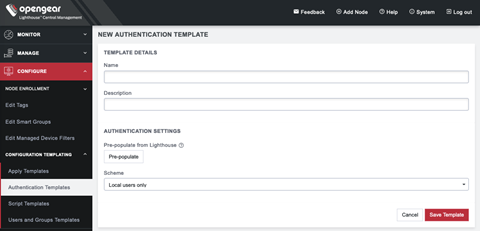
-
Enter a Name and Description for a template in the Template Details section.
-
Select a desired Scheme or click Pre-populate to pre-populate a template with the current Lighthouse remote authentication configuration.
-
Enter or update authentication settings if required. See 8.10 Configuring AAA for an example.
-
Click Save Template.
Note:When an authentication template is pushed to a node, the authentication settings at that node are replaced by the those defined in the authentication template.
Note:The authentication templates do not support the full list of settings that the Opengear console servers support. However, templates can be applied, and then additional settings configured manually.