Creating new user and group templates
Administrators can access CONFIGURE > CONFIGURATION TEMPLATING > Users and Groups Templates to create, edit, and delete users and groups templates. Each template must contain at least one group.
Each template contains a list of user-defined groups and/or individual users. Each group has a defined role which determines what privileges group members have. User roles are defined by the groups they are a member of.
The available group roles are:
-
Node Administrator — maps to the administrator role on the nodes.
-
Node User — maps to the ports user role and the pmshell role on the nodes. Ports access can be restricted if required.
To create a new users and groups template:
-
Select CONFIGURE > CONFIGURATION TEMPLATING > Users and Groups Templates.
-
Click the + button. The New Users and Groups Template page displays.
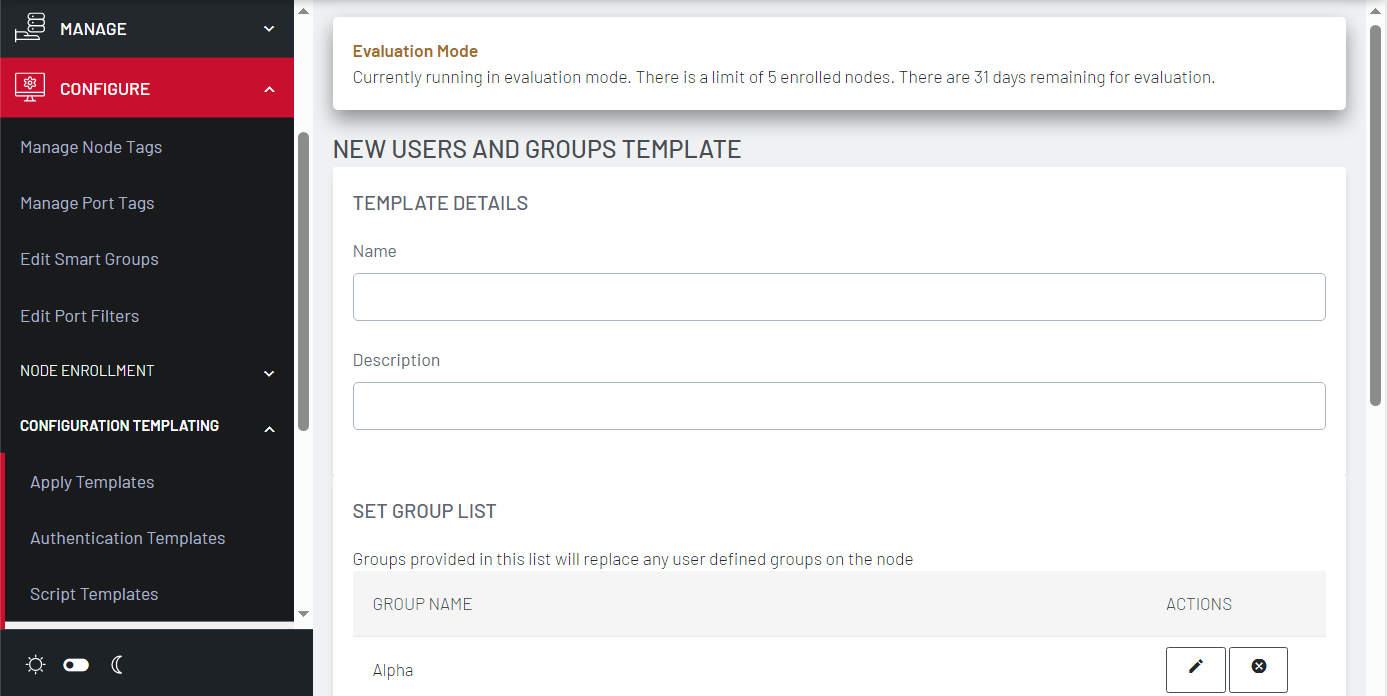
-
Enter a Name and Description for a template in the Template Details section.
-
Click the + Add a group button in the Set Group List section to add a new group. The Group Details dialog loads.
-
Enter a Group Name, a Description, and select a Role for the group.
-
If Node User role is selected, the Restrict accessible Serial Ports checkbox and Serial Ports range appear.
-
Use the checkbox to restrict access and specify as port or range of ports in the Serial Ports range text box.
-
Click Apply.
-
Click the + Add a user button in the Set User List section to add new users. The User Details dialog displays.
10. Enter a Username, a Description, and a Password for the user. Type the password again in the Confirm Password text box.
11. Optionally, click checkboxes next to the groups this user should belong to. Only groups from this template are available.
12. Click Apply.
13. Continue adding new groups and users until finished.
14. Click Save Template.
Note: When a users and groups template is pushed to a node, all custom groups on that node are replaced by groups defined in the template. If no users are in the new template, existing users will remain on the node. To push users, the selected nodes need to be running firmware version 4.3.0 or later.