Disconnecting a dependent instance
To disconnect dependent Lighthouse instances from the primary Lighthouse:
-
Click CONFIGURE > MULTIPLE INSTANCE > Dependent Lighthouse Instances, and click the instance name.
-
The dependent Lighthouse displays. Click the Unenrol Instance icon in the top right of the page.
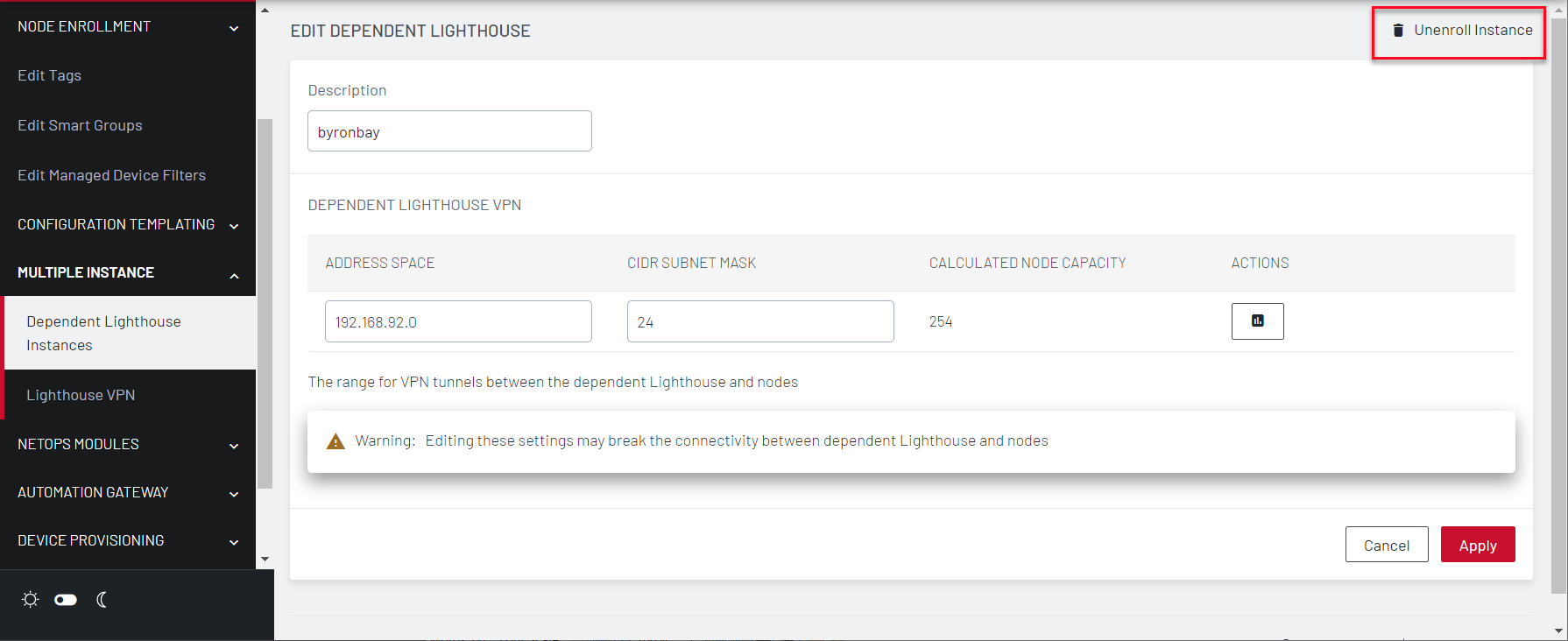
-
Click Yes in the message that asks you to confirm.
-
You must manually remove the connection to the dependent Lighthouse from each connected node. Click the Delete link in the Console Server.