Modifying existing groups
To modify an existing group:
-
Select SETTINGS > Groups and Roles. If necessary, click on the USER GROUPS tab.
-
Click the name of the group to be modified.
-
Click the Edit icon on the upper right and make desired changes.
-
Click Save Group.
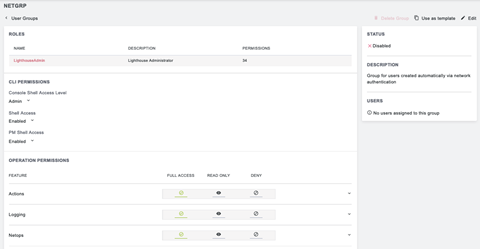
The group details page allows the group’s Description, Access Controls, Roles, Linked Smart Group, and Port Filter to be set and changed.
If a Group’s Role is Lighthouse Administrator, the group’s Smart Group is All Nodes and Port Filter is All Ports. This cannot be changed. If a Group has a Smart Group other than All Nodes or a Port Filter other than All Ports, the group’s Role cannot be set to Lighthouse Administrator.
The Groups page also allows you to delete groups. All users who were members of the deleted group lose any access and administrative rights inherited from the group.
Note:The netgrp group is inherited as the primary group for all remote AAA users who are not defined locally on Lighthouse. By default, netgrp has the Lighthouse Administrator role and is disabled - it must be enabled to take effect for remote AAA users.