Filtering using Smart Groups
Use MANAGE > MANAGED DEVICES > Console Gateway to customize the node display.
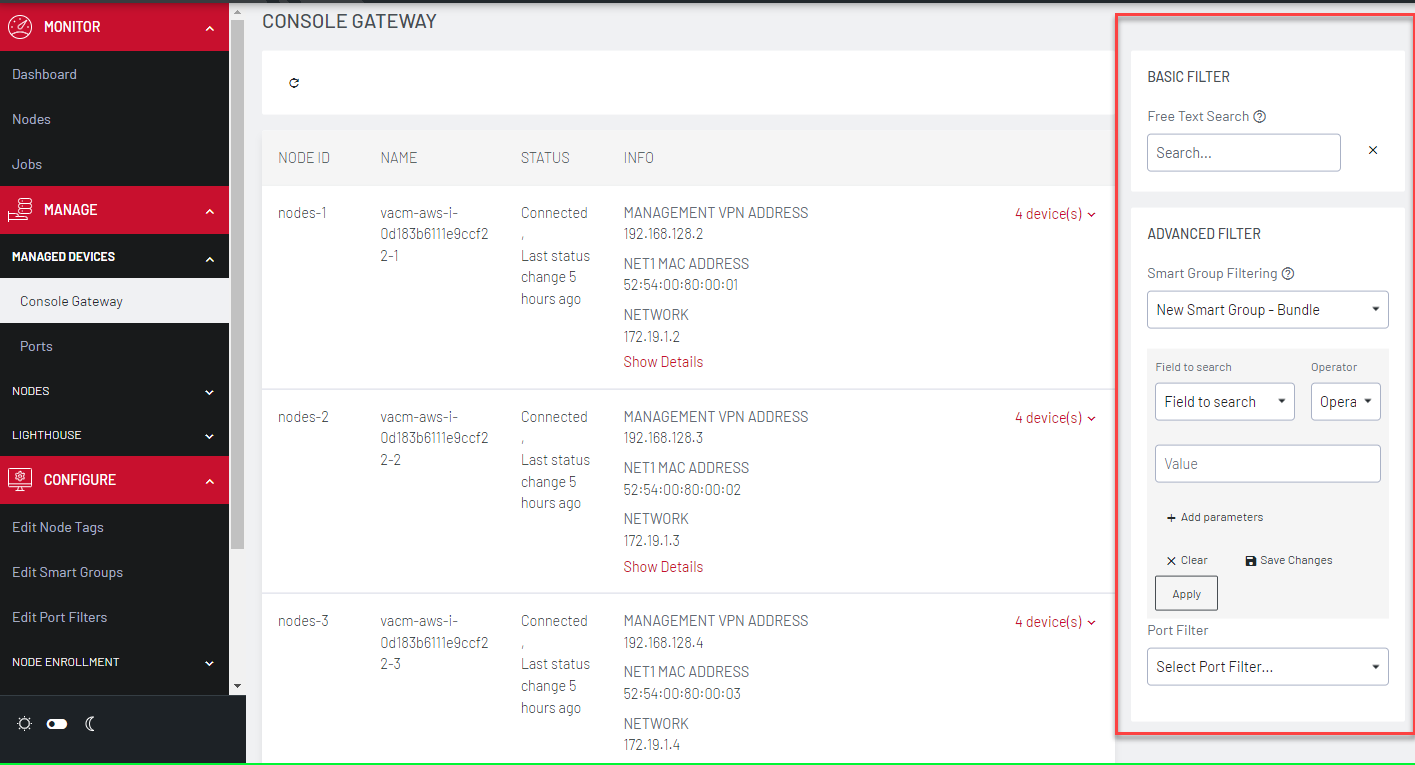
On the ADVANCED FILTER pane, on the Smart Group Filtering pane, use the Select Smart Group dropdown list. Select a group from the list and the page displays the nodes that belong to the selected smart group.
Use Fields to search to narrow the search:
To add more filtering options:
-
Click Field to search.
-
Select a field and enter a Value in the text box.
-
Select an Operator from the drop-down box.
-
Enter the search criteria.
-
Click Apply.
The list of nodes that meet the specified criteria display.
-
Click the + Add Parameters button to add more AND/OR parameters. Repeat from step 1.