Manage Ports
Lighthouse allows you to manage all ports connected to nodes. MANAGE > MANAGED DEVICES > Ports displays the status and number of all the ports on Lighthouse, which you have permissions to view/edit.
-
Select MANAGE > MANAGED DEVICES > Ports. The Ports page displays the Labels, Parent Node and Tags of the connected ports which the user has permissions to view/edit.
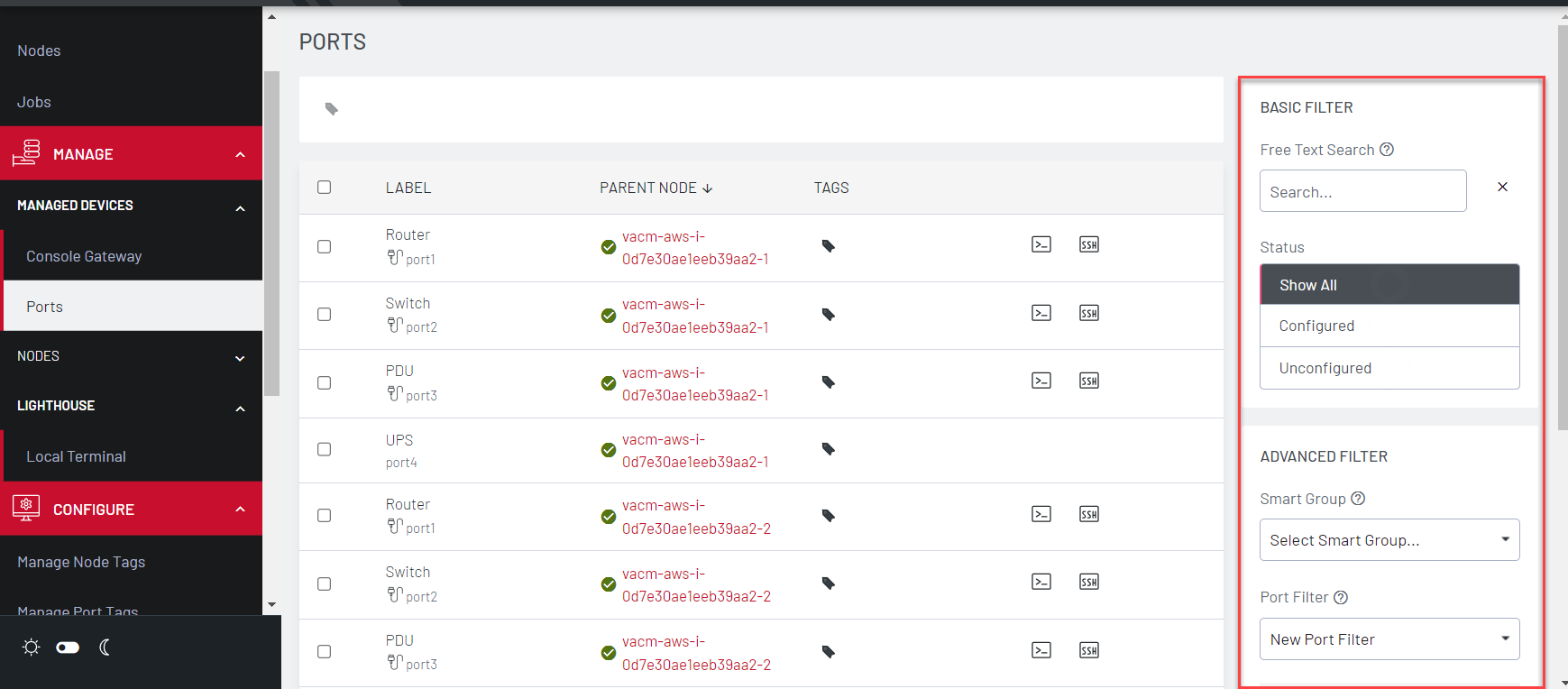
-
BASIC FILTER,and ADVANCED FILTER allow you to sort the display of ports, by Free Text, Smart Group or Port Filter.
-
The BASIC FILTER Free Text Search allows you to search by the name of a port label or port tag.
The Port Filter drop down menu allows you to fine tune your search by either selecting an existing Port Filter or to creating a New Port Filter.
-
The Tag icon
 allows you to create, assign or remove a new Port Tag. You can use port tags to control user access to ports.
allows you to create, assign or remove a new Port Tag. You can use port tags to control user access to ports.
You can also access the Web Terminal and SSH links for individual ports via the icons to the right of each row, if you have the requisite permissions.