Manually Activate NetOps modules via Template
Lighthouse Administrators can manually apply the Secure Provisioning, Automation Gateway, or IP Access to the suitable Opengear Console Server node.
-
Select CONFIGURE > CONFIGURATION TEMPLATING > Apply Templates
-
Click Secure Provisioning or IP Access or Automation Gateway under NetOps Module Activation.
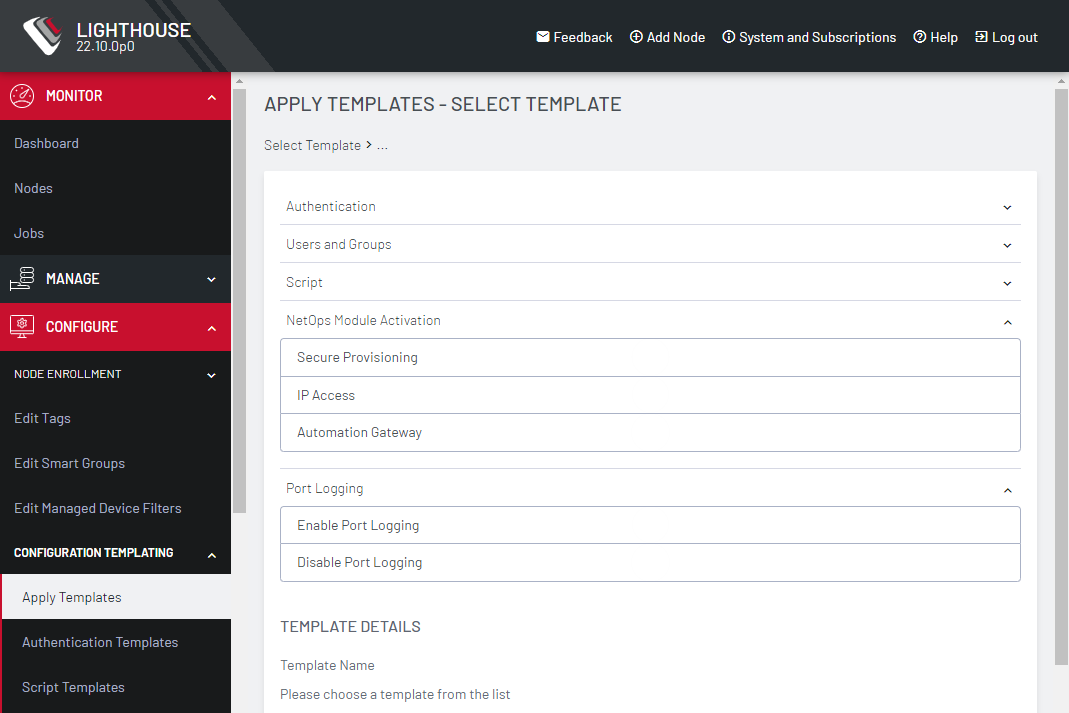
-
Click Next – Select Nodes
-
Choose the desired NetOps Console Server nodes by clicking the check boxes next to them.
Note: Only applicable Console Servers for the module display during this node selection step. -
Click Next – Preflight. To ensure the preflight check has succeeded click the
 Update icon above the table.
Update icon above the table. -
When preflight is complete, click Next - Push Configuration.