Modifying existing authentication templates
The Edit Authentication Template dialog allows the template’s Description and Authentication Settings to be set and changed.
To modify an existing authentication template:
-
Select CONFIGURE > CONFIGURATION TEMPLATING > Authentication Templates.
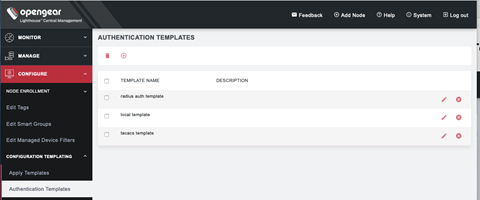
-
Click Edit next to the template to be modified. The Edit Authentication Template dialog displays.
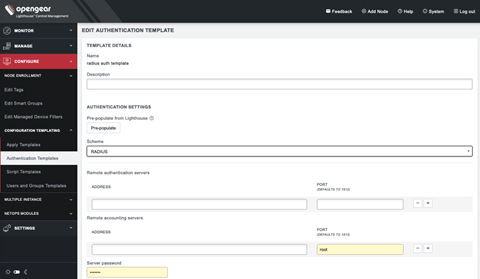
-
Make required changes.
-
Click Save Template.