Modifying existing users and groups templates
Use the Edit Users and Groups Template dialog to modify a template’s Description, Group List, and User List.
To modify a template:
-
Select CONFIGURE > CONFIGURATION TEMPLATING > Users and Groups Templates
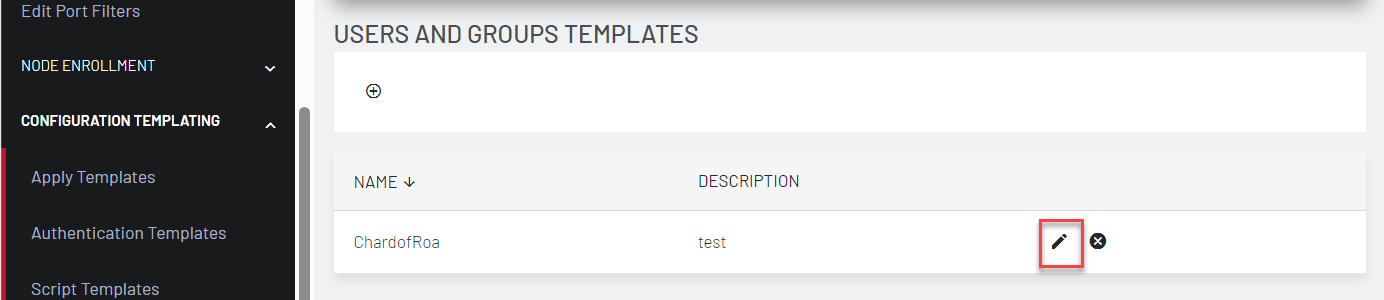
-
Click Edit button next to the template to be modified. The Edit Users and Groups Template dialog displays
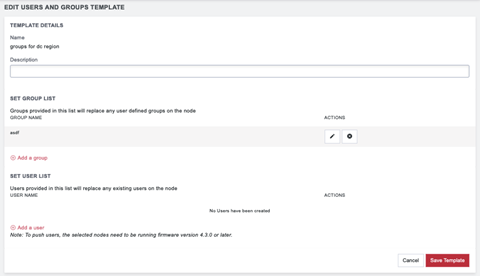 .
. -
Make changes to the template’s details, group list, or Individual user list as required.
-
Click the x button under Actions next to any groups or users which need to be removed.
-
Click Save Template.