Radius Configuration
To configure RADIUS:
-
Select SETTINGS > USER MANAGEMENT > Remote Authentication.
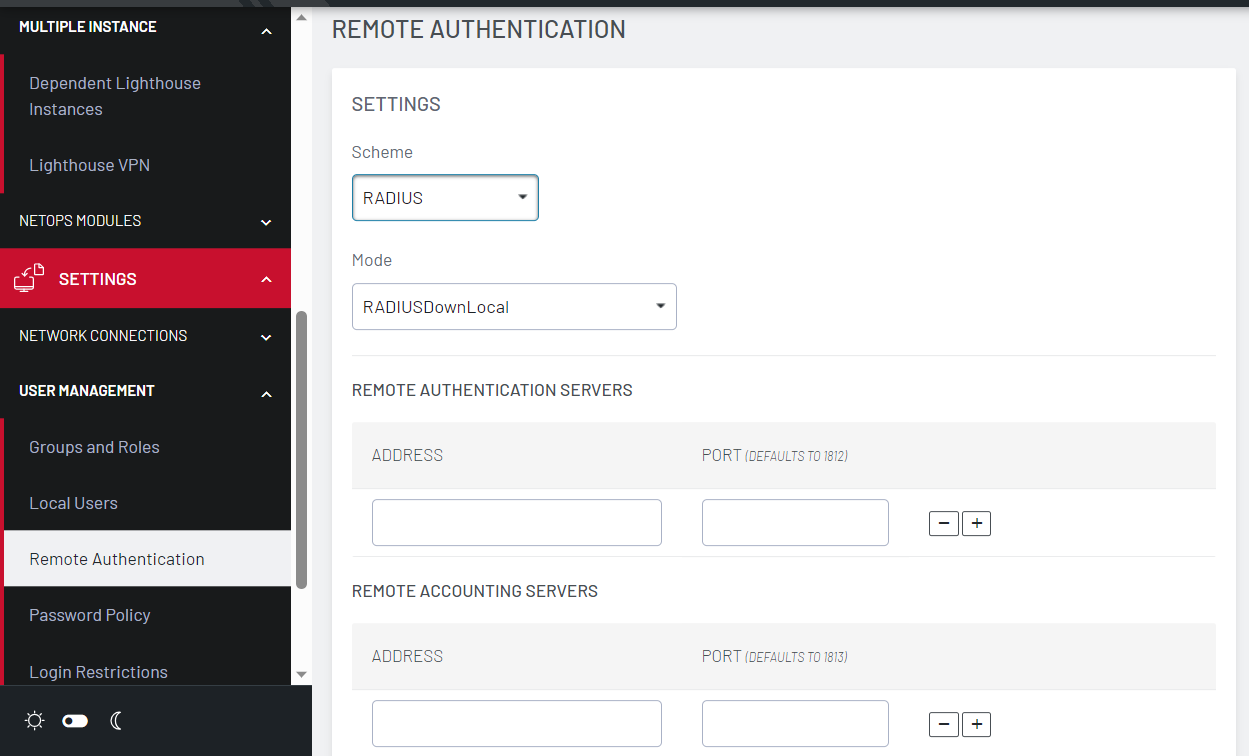
-
In the Settings section, select RADIUS from the Scheme drop-down menu.
-
Choose the desired Mode from the drop-down menu.
-
RADIUSDownLocal
-
Radius
-
RADIUS/Local
-
Local/RADIUS
-
Note:See the Glossary for more information about these modes.
-
Add the Address and optionally the Port of the RADIUS authentication server to query.
-
Add the Address and optionally the Port of the RADIUS accounting server to send accounting information to.
-
Add the Server password, also known as the RADIUS Secret.
Note:Multiple servers can be added. The RADIUS subsystem queries them in a round-robin fashion.
To provide group membership, RADIUS needs to be configured to provide a list of group names via the Framed-Filter-Id attribute. The following configuration snippet shows how this can be configured for FreeRADIUS:
operator1 Auth-Type := System Framed-Filter-ID = ":group_name=west_coast_admin,east_coast_user:"
Note: The Framed-Filter-ID attribute must be delimited by the colon character.