Set the Lighthouse Internal Clock
Lighthouse and Node system times need to be in sync. Enrollment can fail if there is a significant difference between the Lighthouse and the node. It is recommended that you use an NTP server to automatically manage date and time.
If using multiple instances, configure the time zone for the secondary instances before adding them as secondary instance. The only way to change the time zone after adding a secondary instance is to use the CLI.
To set the time zone:
-
Select SETTINGS > DATE & TIME > Time Zone.
-
Select the Lighthouse instance’s time-zone from the Time Zone drop-down list.
-
Click Apply.
Set time automatically
It is highly recommended that you use an NTP Server to automatically manage date and time:
-
Select SETTINGS > DATE & TIME > Automatic Settings.
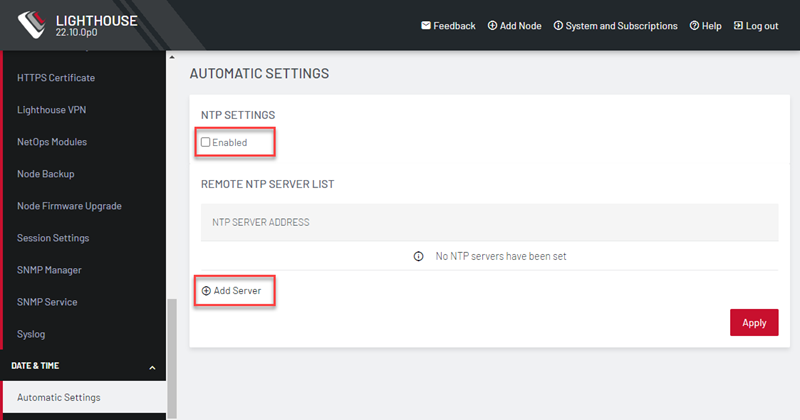
-
Click the Enabled checkbox.
-
Click on + Add Server.
-
Enter a working NTP Server address in the NTP Server Address field.
-
Click Apply.