Setting the Lighthouse hostname
To set the hostname for a running Lighthouse instance:
-
Select SETTINGS > SYSTEM > Administration.
-
Edit the Hostname field as desired. Hostnames must follow the naming conventions
-
ASCII alphanumerical characters plus - and .
-
Maximum 64 characters
-
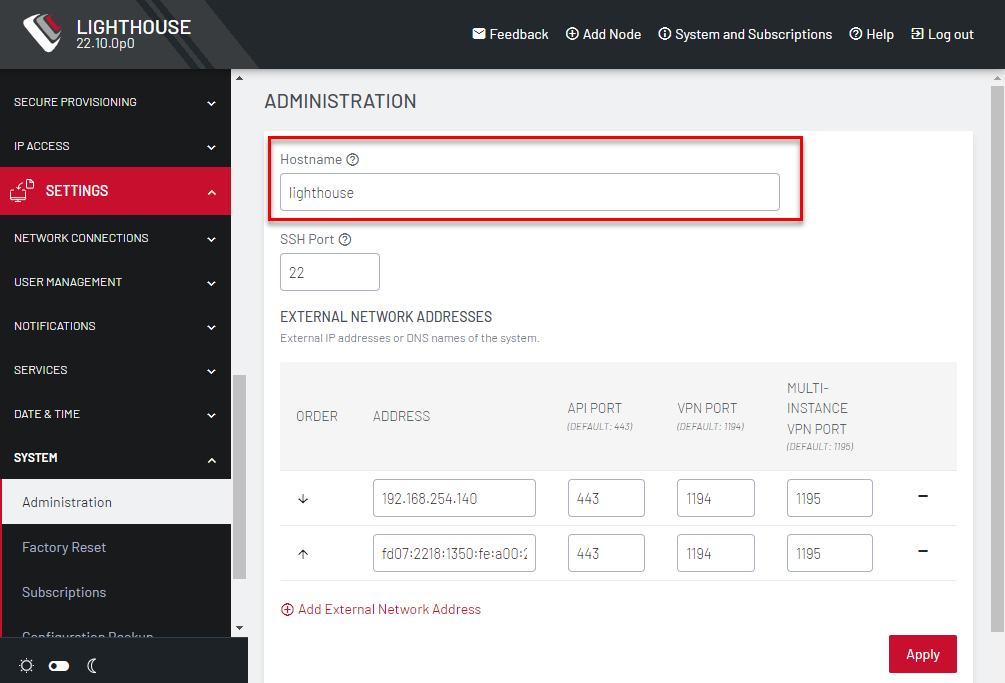
-
Click Apply.