Syslog Export
Administrative users can specify multiple external servers to export the syslog to via TCP or UDP.
Select SETTINGS > SERVICES > Syslog.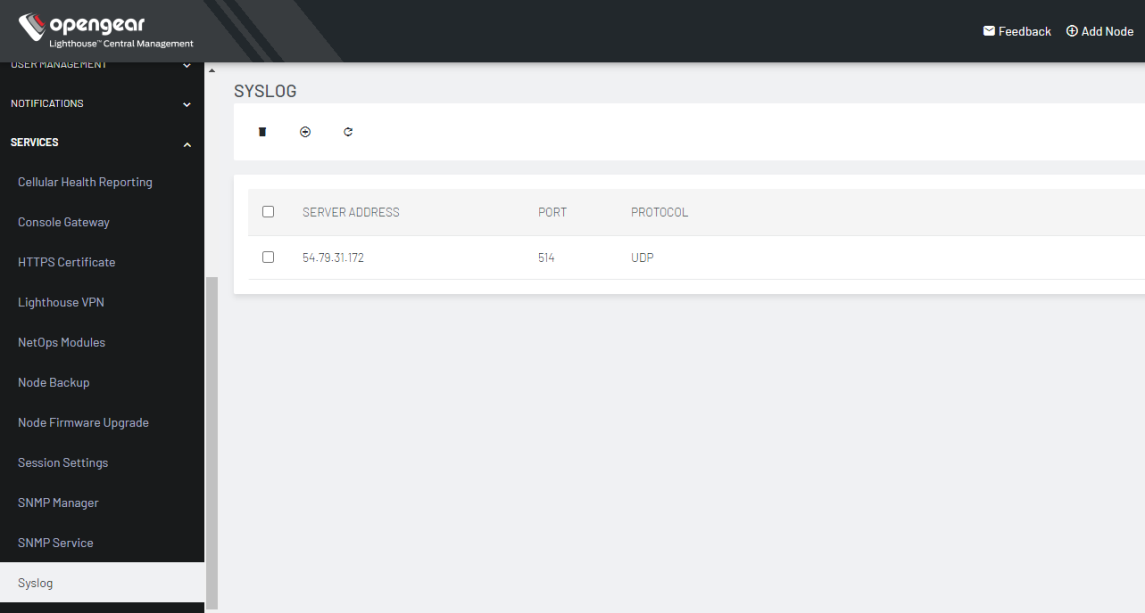
The Syslog page lists any previously added external syslog servers. To add a new one,
-
Click the + symbol. The Add External Syslog Server dialog displays.
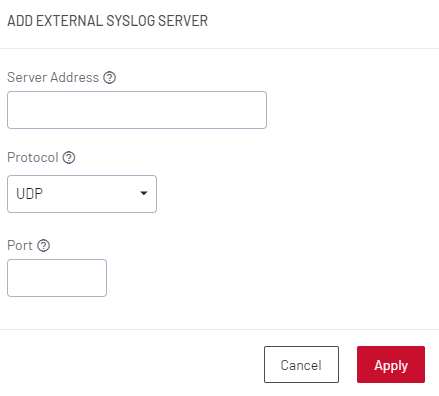
-
Enter the Server Address.
-
Enter the Protocol, either UDP or TCP.
-
Enter the correct Port. If no port is entered, UDP defaults to port 514 and TCP defaults to 601.
-
Click Apply.
To edit an existing syslog server, click the Edit button . Delete a server by clicking the x button.