Update NetOps Modules Without Docker Access
If Lighthouse is deployed on a network where outbound access to the Docker Hub repository is not permitted or not available, use the NetOps offline installer script. This script has a built-in payload with everything required to update NetOps Modules on Lighthouse.
Use a Pre-built Offline Installer (via GUI)
-
Download the offline installer file (named netops_modules_*.tar.gz) from this link: offline installer file
-
Browse to Settings > Services > NetOps Modules and click Offline.
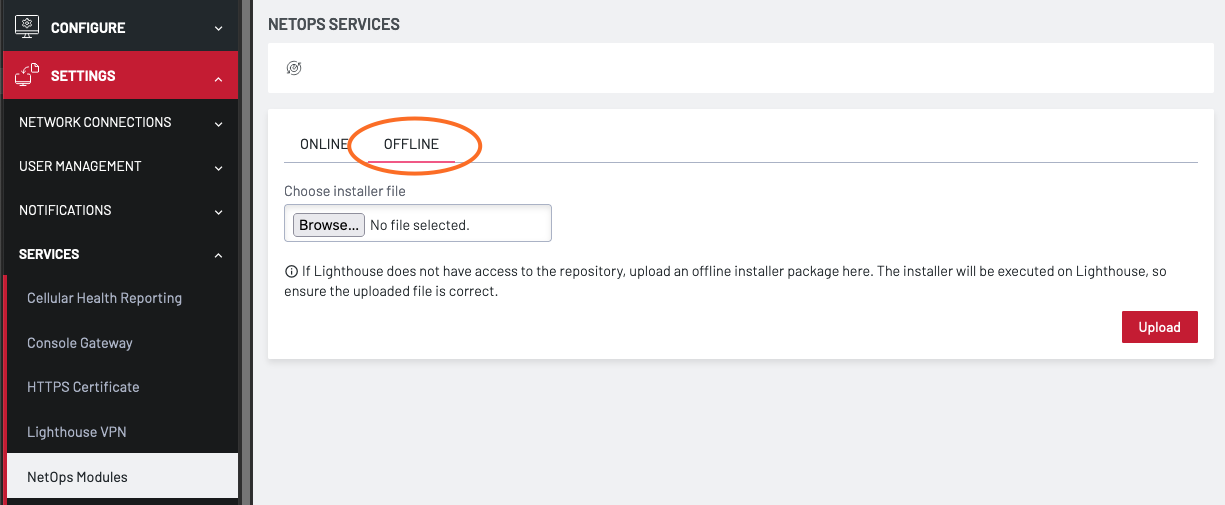
-
Click Browse and select the downloaded file.
-
Click Upload.
Note:This process can take up to 15 minutes. There are notifications detailing the process steps in the lower right hand corner as well as log entries in the system log.
Use a Pre-built Offline Installer (via CLI)
-
Download the offline installer file (named netops_modules_*.tar.gz) from this link: offline installer file.
-
Copy the offline installer to Lighthouse using scp, WinScp or similar, into the /mnt/nvram directory.
-
Log in to Lighthouse shell CLI as a Lighthouse Administrator and run:
gzip -d </mnt/nvram/netops_modules_*.tar.gz | nom update && rm /mnt/nvram/netops_modules_*.tar.gz
-
Deploy the upgrade to nodes:
-
Log in to the Lighthouse web UI as a Lighthouse Administrator or the root user
-
From the menu, select CONFIGURE NODES > NetOps Modules > Manage Modules.
-
In the Status column, confirm the module versions now match the latest release versions.
-
Click the Redeploy icon.
Note:Note: Using the offline install requires 8GB of free space in the /mnt/data partition.
-