Advanced Options
The Advanced options of the IP Access page enable you to set a number of features, including setting expiry of certificates lifetime, changing default connection routes and enabling policies.
IP Access connects the client to the Management LAN or LAN zone by default, which is intended for deployments where the target devices are connected to those interfaces. If the Opengear appliances are deployed into a different or more complex network environment, then there are some advanced options that the Lighthouse administrator can use to control the IP Access connectivity, and these are described below.
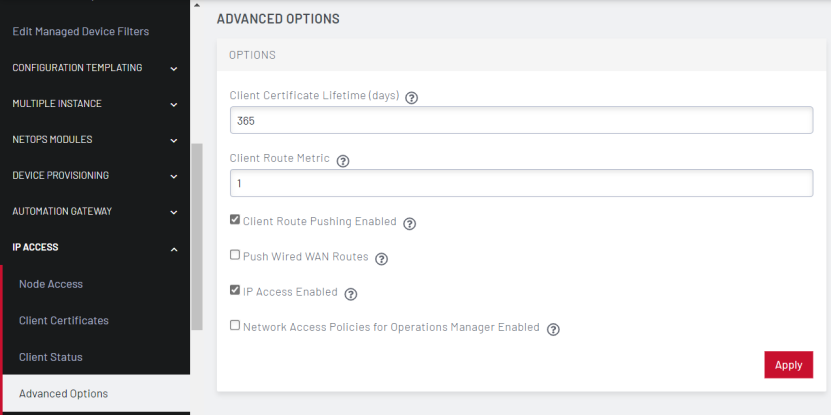
Connecting to WAN Zone
By default, IP access connects the client to the management LAN zone.
If IP Access is required for the WAN zone, select Configure > IP ACCESS > Advanced Options > Push Wired WAN Routes. This is a global configuration, and will affect all node that are enabled for IP Access.
In this case, the customer must have deployed Opengear appliances with the Network Interface (NET1) connected to the management network or facing target devices, and it results in IP Access connecting the client to the WAN (NET1) interface on OGCS.