Command line tools
Lighthouse includes a web-based terminal. To access this bash shell instance:
-
Select MANAGE > LIGHTHOUSE > Local Terminal. A login prompt displays
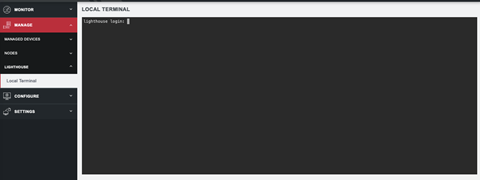
-
Enter an administrator’s username and press Return.
-
A password: prompt displays. Enter the administrator’s password and press Return.
-
A bash shell prompt displays.
This shell supports most standard bash commands and also supports copy-and-paste to and from the terminal.
Lighthouse-specific shell-based tools are listed below.
node-command --list-nodes
Example node-command Output
== node-command ID 2017-05-19T14:08:33.360164_29534 ==
14:08:33 [SUCCESS] BNE-R01-ACM7004-5 192.168.128.2:22
OpenGear/ACM7004-5 Lighthouse 3b90d826 -- Tue May 9 13:42:16 EST 2017
14:08:33 [SUCCESS] BNE-R02-IM7216 192.168.128.3:22
OpenGear/IM72xx Lighthouse 3b90d826 -- Tue Jul 5 13:42:16 EST 20167