Copy a scheduled task
You can copy a scheduled task in order to create a new upgrade task. The new upgrade task will use the nodes that were selected for the original task you are copying, for example to add or remove nodes from the list. You can also select different firmware or use the same firmware for the list of nodes.
Note: For a task to be copied, the task must have already run or been cancelled, and display an Upgrade Status of Completed.
-
Navigate to the Node Firmware Upgrade Home screen. The Node Upgrade UI is available in the Web UI under Settings > Services > Node Firmware Upgrade
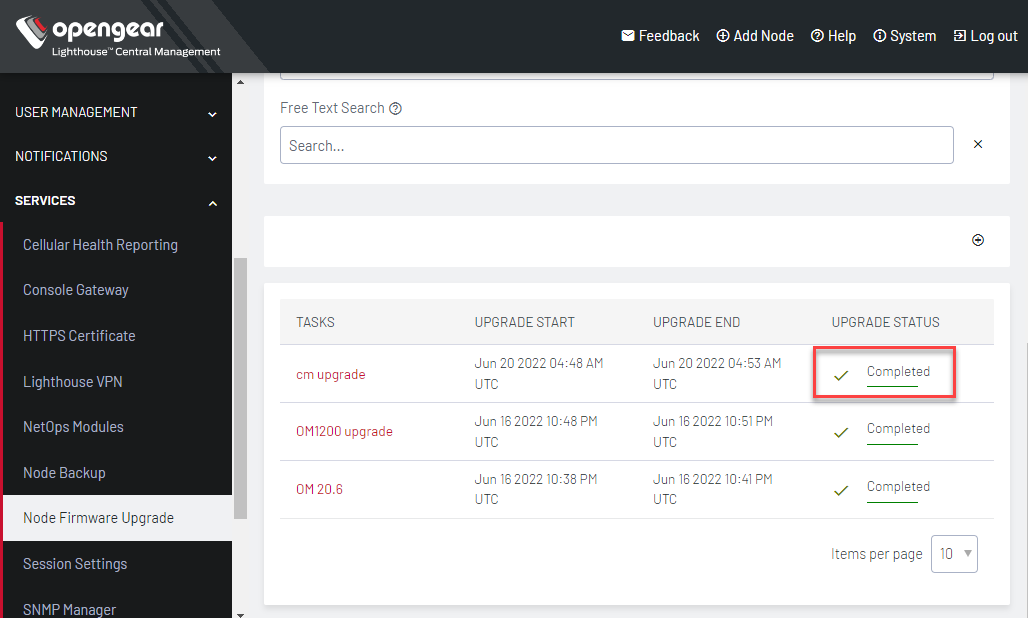
-
Select the task you wish you copy, by clicking the task name in the task table
-
Click the Copy button to copy the task
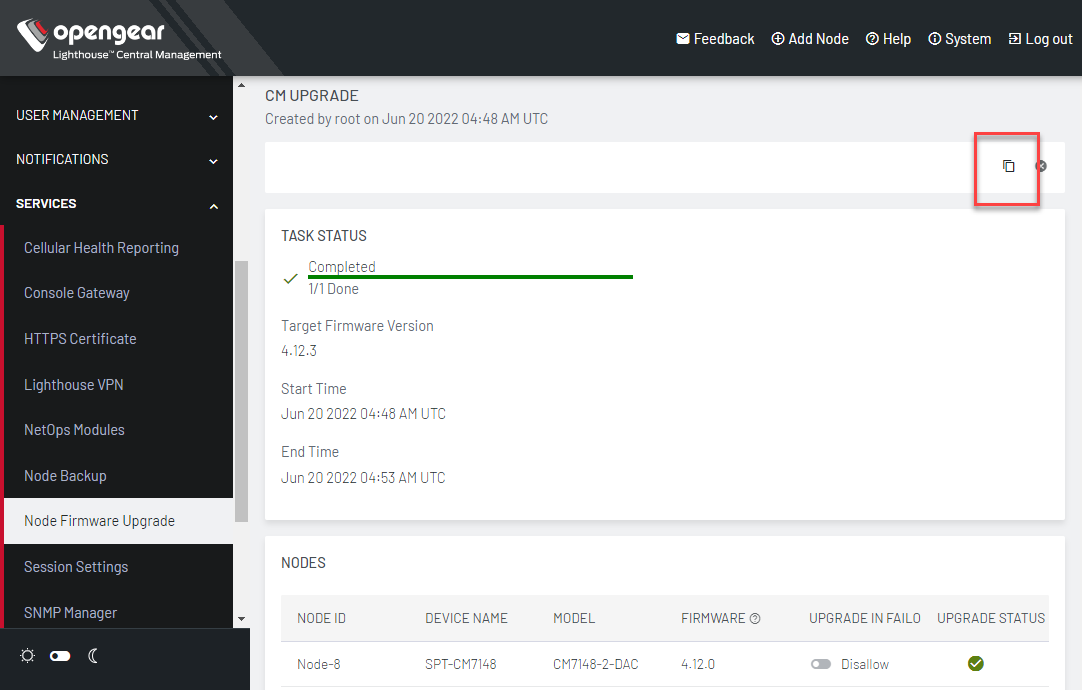
-
A new task is created with the same nodes.