Create Smart Management Fabric (SMF) Templates
Smart Management Fabric (SMF) allows you to create an enterprise grade solution for network connectivity, configuration and troubleshooting devices connected to supported nodes on Lighthouse.
To ensure that Smart Management Fabric (SMF) connectivity stays up to date, a number of scenarios require an additional push of the SMF configuration templates after the initial setup. See Re-enable smart management Fabric (SMF) Templates.
Caution: Smart Management Fabric (SMF) is an advanced feature. Prior to roll out, it is recommended to ensure its compliance with your enterprise security posture.
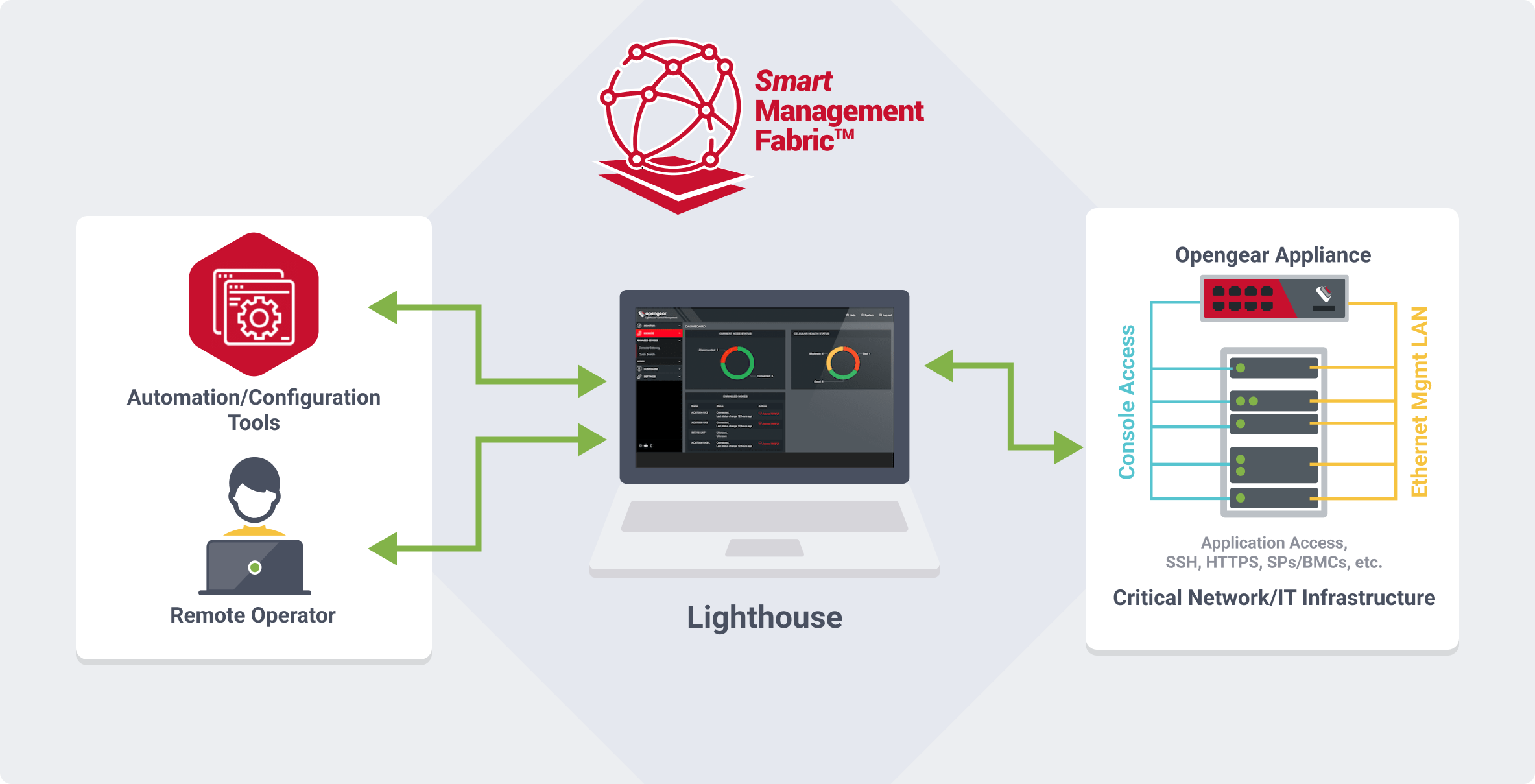
Smart Management Fabric (SMF) uses dynamic link state routing to allow IP connectivity to IT resources that are physically connected and are configured with IP addresses that are downstream from the Lighthouse. In addition, physical devices can also be accessed:
-
Virtually, via SSH, https (GUI), SPs/BMCs (iLO, iDRAC, etc.)
-
Via commonly used automation tools such as RDP, Ansible, Python, vCenter.
Smart Management Fabric (SMF) templates allow OSPF to be run on a node. For example, a template may set network addresses, subnet masks and authentication methods. To apply Smart Management Fabric (SMF) templates, the selected nodes must:
-
Be a supported Opengear appliance
-
Be running firmware version 23.10 or later.
Note: A user can override the Smart Management Fabric (SMF) configuration by using the command line interface.