Creating Managed Device Filters
Use Managed Device Filters to group managed devices on nodes.The MANAGE > MANAGED DEVICES > Console Gateway page makes it easier to find a particular console.
Managed Device Filters are dynamically updated when more nodes with managed devices are added. Managed Filters can be filtered by multiple parameters using either the AND and OR boolean operators.
To create a Managed Device Filter:
-
Select the MANAGE > MANAGED DEVICES > Console Gateway page.
-
On the Managed Device Filtering pane and select New Managed Device Filter.
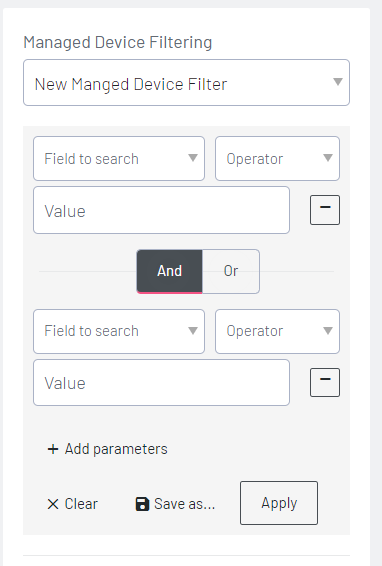
-
Click Field to search to select a node attribute to filter on.
-
Select Port Label configuration.
-
-
Click Operator to select the operator to apply to the Value.
-
Enter the Value to be matched against.
-
To enter multiple search parameters, click - Add parameters
-
The AND OR buttons display
-
Select AND if the filter must match all values.
-
Select OR if one or the other values must match.
-
-
Enter the additional details in the Field to search, Operator and Value fields.
Note:Note: Click the - button to remove the additional Search parameters if necessary.
-
Click Apply to see the results of the filter.
-
Click Save As and enter a name for the filter.
The new Managed Device Filter can now be used for filtering nodes with managed devices.