Deleting Smart Management Fabric (SMF) templates
To delete a Smart Management Fabric (SMF) template completely:
-
Select CONFIGURE > CONFIGURATION TEMPLATING > Smart Management Fabric Templates. The list of existing templates displays.
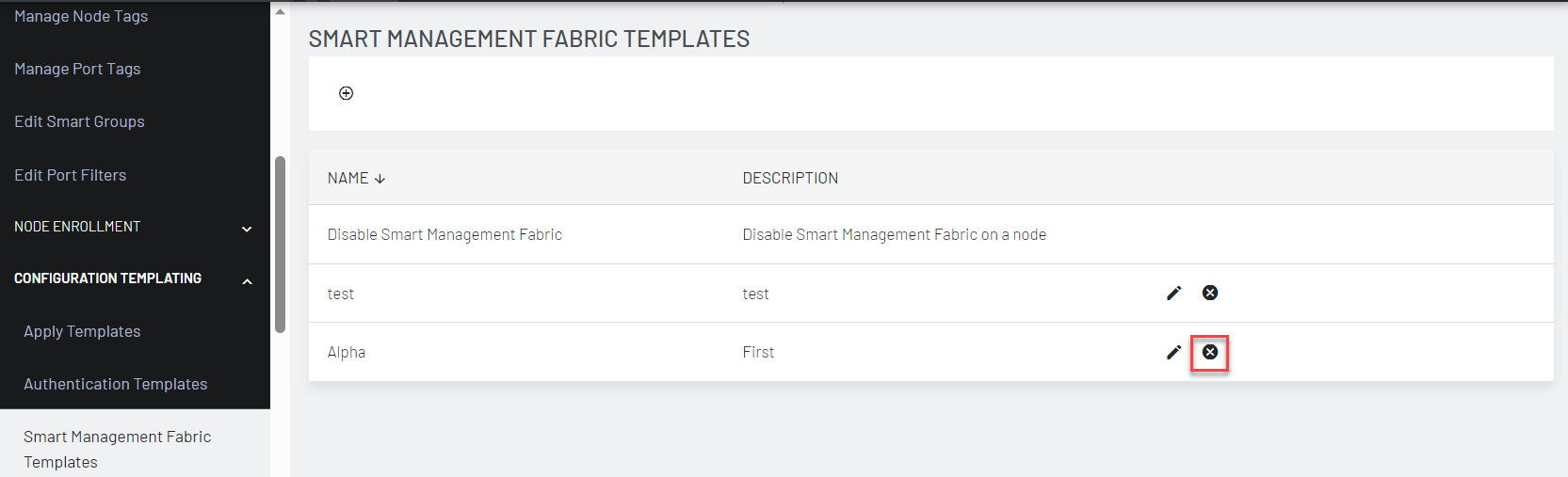
-
Click Delete next to the template to be removed. The Confirmation dialog displays.
-
Click Yes in the Confirmation dialog.
The Smart Management Fabric (SMF) template is deleted.
Note: You cannot delete the Disable Smart Management Fabric template.