Edit A Port Tag
Select CONFIGURE > Manage Port Tags. The Manage Port Tags page displays the Tags.
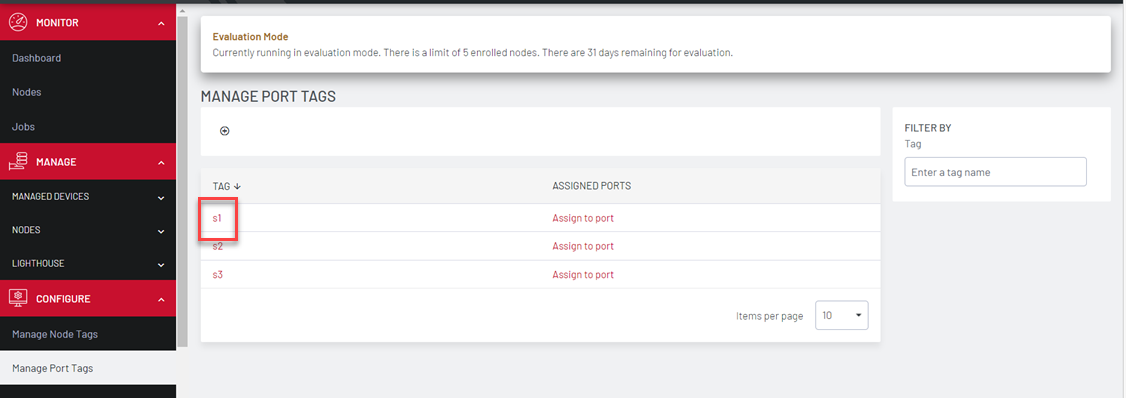
Select the tag to edit. The EDIT <TAGNAME> dialog displays.
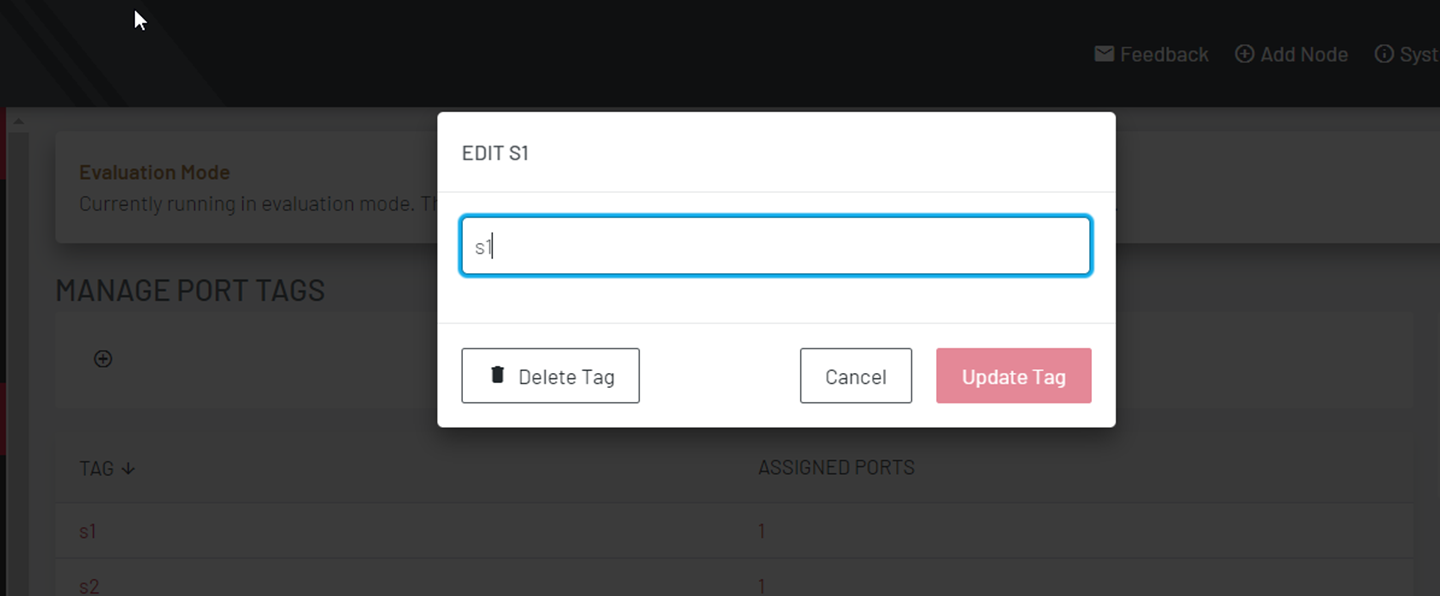
-
Edit the port tag name in the field and click Update Tag.
-
The edited tag name displays on the Manage Port Tags page.