Examine or modify SNMP Service
Administrative users can configure SNMP settings under SETTINGS > SERVICES > SNMP Service.
Lighthouse supports both v1/v2 and v3 SNMP versions, which can be running at the same time. The SNMP service is not enabled by default. The SNMP service starts after it has been configured correctly. If the user does not provide an Engine ID, an auto-generated ID displays. Lighthouse Health statistics (load/uptime/memory usage, etc.) can be retrieved.
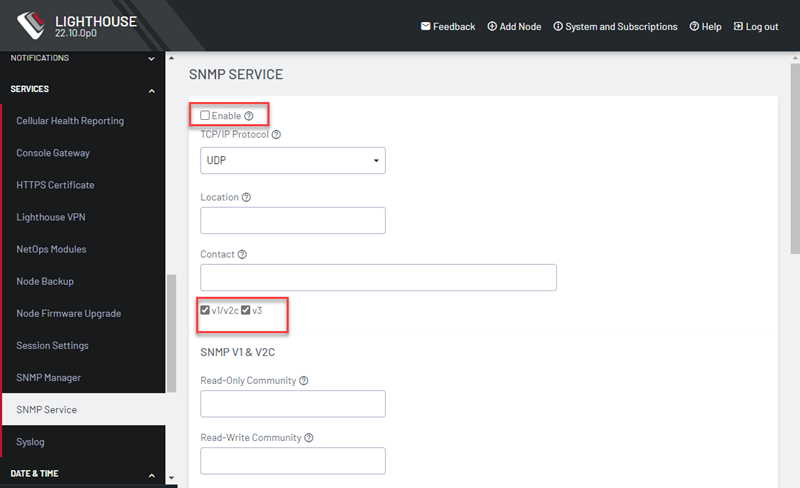
To enable SNMP Service:
-
Select the Enable checkbox.
-
Choose from the v1/v2c and v3 checkboxes.
-
Fill in the appropriate information for the SNMP versions.
-
Click Apply.