Enabling Alternate REST API Ports
If you are planning to use the alternate REST API ports, you will need to make sure this option is enabled on both the primary and dependent Lighthouse servers, prior to Enrollment of the dependent(s). Lighthouse will prevent the Enrollment of a dependent Lighthouse instance if there is a mismatch in these settings. If this occurs, the message "Lighthouse is using Alternate API port" will be displayed on the Dependent Lighthouse Instances page.
To fix the issue, either
-
Enable the Alternate REST API port on both Lighthouse servers, or
-
Disable the Alternate REST API port on both Lighthouse servers, then delete the failed Lighthouse Enrollment and try again.
The Alternate REST API Port is configured as follows:
-
Select Settings > Services > Session Settings. The page displays:
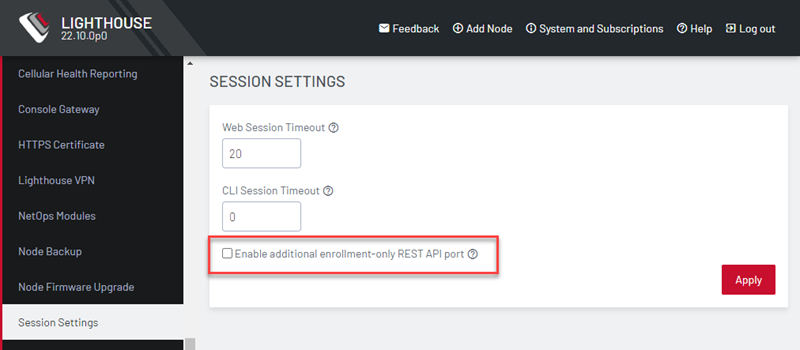
-
Select Enable additional enrollment-only REST API port.
Note:The alternate REST API Port for enrollment is 8443