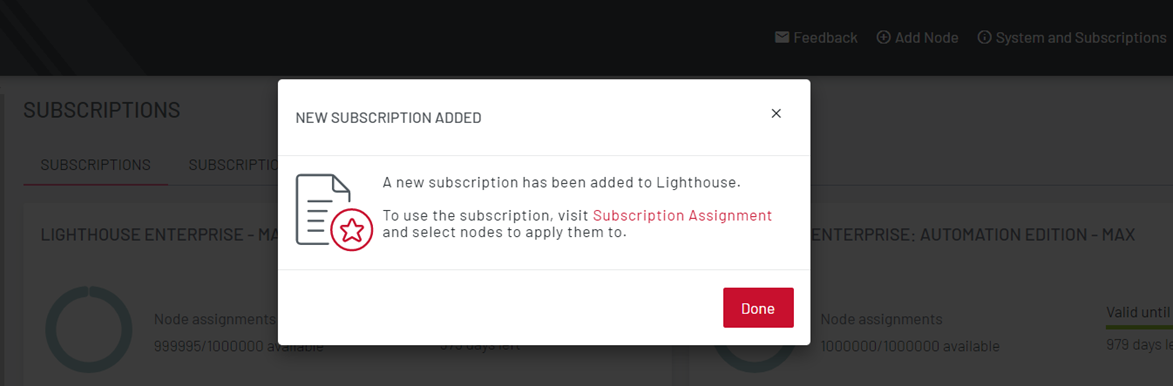UPDATING A subscription to Lighthouse
Lighthouse has a flexible, simplified subscription model that allows you to add extended functionality if required.
Note:Contact sales@opengear.com with a request for the type of subscription, including the number of nodes you wish to apply the subscription to. You will receive an encrypted .zip file named subscription.zip.
To UPDATE a subscription
-
Select Systems and Subscriptions. The Subscriptions page displays.
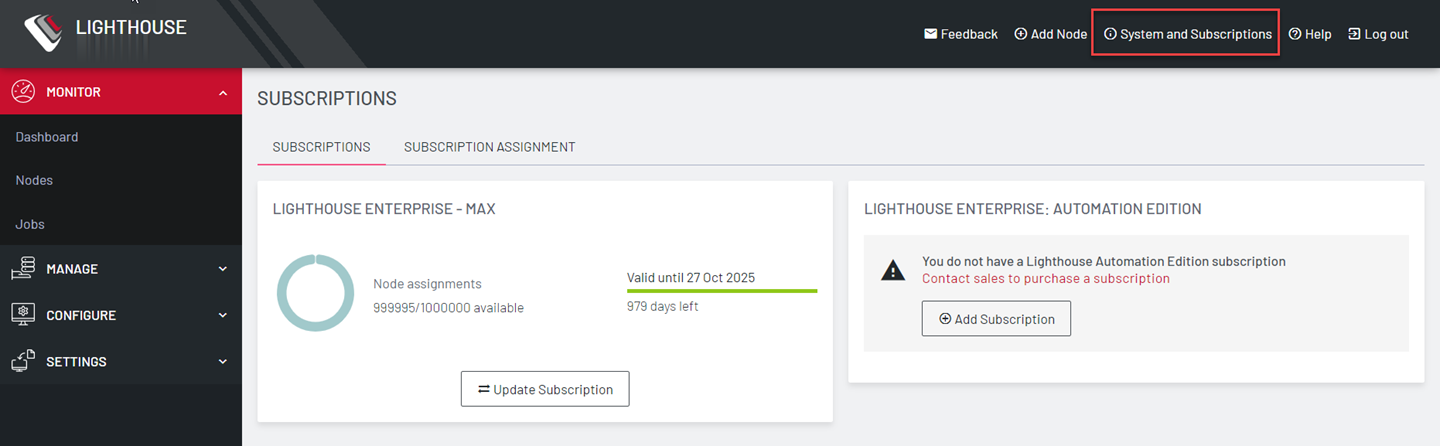
-
Click Update Subscription.
-
The Add Subscription dialog displays. Drag or Upload zip file and click Add Subscription.
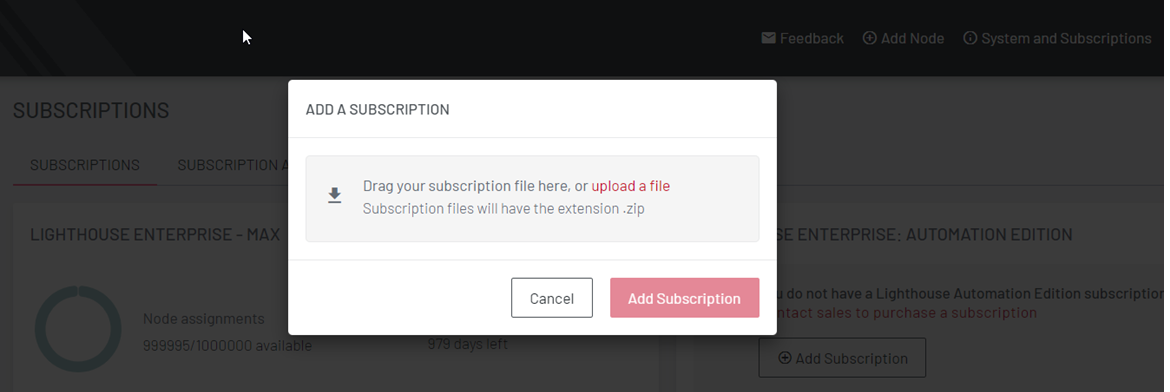
-
The Add a subscription dialog provides details about the changes in the updated Subscription. Click Add Subscription.
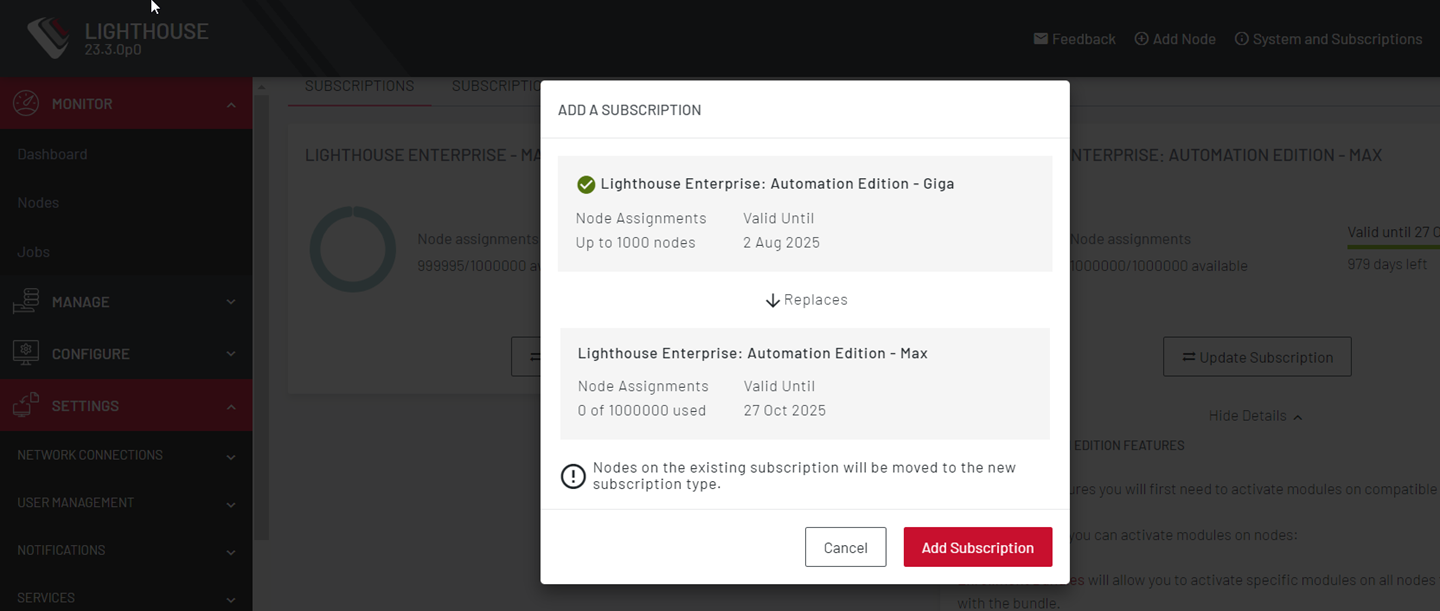
A message box displays. Note the contents and click Done.