Node Backup Page
To open this page, in the Settings Pane, select ![]() > SERVICES > Node Backup.
> SERVICES > Node Backup.
You can use this page to back up nodes.
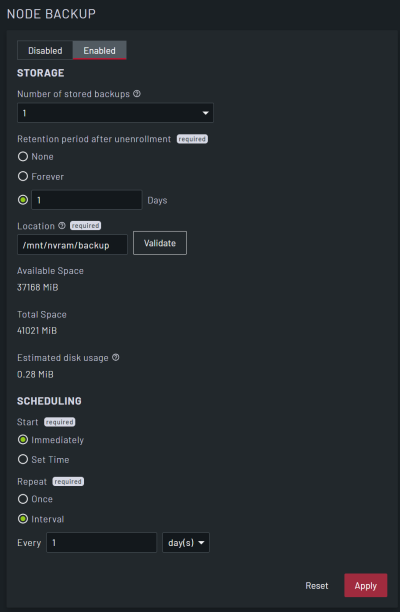
| Field | Description | |
|---|---|---|
| Disabled/Enabled | Select to enable or disable node backup. If this is set to Disabled, then the fields do not display. | |
| STORAGE | Number of stored backups | Select the number of stored backup files you want to keep per node. |
| Retention period after unenrollment | Select how long you want to retain backups after nodes are unenrolled. You can select from None, Forever, or enter a specific number of Days. | |
| Location | Enter the location to store the backup files. By default, this is /mnt/nvram/. | |
| Validate | Click this button to confirm that the location exists and has enough space to store the backup files. | |
| Available Space | Read-only field that displays the available space in the Location. | |
| Total Space | Read-only field that displays the total space in the Location. | |
| Estimated disk usage | Read-only field that displays a conservative estimate of the amount of disk space required to safely store the specified number of backups for every node listed on Lighthouse. | |
| SCHEDULING | Start | Select the start time for the backup. You can select from Immediately or Set Time. Additional fields may display based on the selection. |
| Current Time | Read-only field that displays the current time. This field displays when the Start is set to Set Time. | |
| Start date and time | Use the date and time picker to select the start date and time, then click OK. This field displays when the Start is set to Set Time. | |
| Repeat | Select the frequency for backups. You can select from One Time Only, or Interval. If you select interval, enter how often you want the back up to repeat in days or weeks. | |
| Reset | Clear all selections. | |
| Apply | Apply all selections. | |