File Server
CONFIGURE > SERVICES > File Server
The Operations Manager can be configured to serve files to clients via Trivial File Transfer Protocol (TFTP).
TFTP can be used by nodes on the network to perform a network boot, or to allow backup and restore of configuration files.
Note: Limitations
-
The user is responsible for disk space management.
-
User permissions cannot be set on files at this time.
Enable TFTP Service
Note:The TFTP service is disabled by default.
To enable the TFTP service:
-
Click the TFTP Enabled button.

-
Click Apply to save the changes.
-
The TFTP service is now running with a default location of /mnt/nvram/srv.
This location is where all files uploaded to the TFTP server will be stored.
Note:The disk space usage information displayed on the page indicates the usage of the whole storage volume.
Modify Firewall Zones To Allow The TFTP Service To Be Used
The TFTP service must be allowed through a firewall zone so that clients may upload and retrieve files.
-
Navigate to the Firewall Management page via CONFIGURE > FIREWALL > Management.
-
Expand the desired firewall zone and click the Edit Zone button.
-
Allow the "tftp" service from the list of Permitted Services.
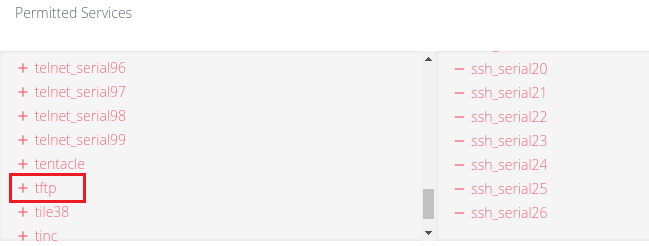
-
Click Apply to save the changes.
-
On the File Server page, the zones with TFTP enabled are now displayed.

Update The TFTP Service Storage Location
The location used by the TFTP service can be updated using the ogcli tool.
Note:The storage location must be an existing directory before running ogcli update.
Caution: Using a storage volume other than /mnt/nvram is not recommended. Data may be lost after reboot, or be inaccessible when switching boot slots.
-
As an administrative user, run:
ogcli update services/tftp path=\"<new path>\"