IP Passthrough
Nodes with dialout support and an Ethernet port can enable a special DHCP service called IP Passthrough. When IP Passthrough is enabled, other devices (eg. the "passthrough target" or "downstream host") that are plugged into the Ethernet port will operate as if they are directly connected to the dialout network.
CONFIGURE > NETWORK RESILIENCE > IP Passthrough
-
To manage IP Passthrough navigate to the CONFIGURE > NETWORK RESILIENCE > IP Passthrough page.
SETTINGS
-
Click the IP Passthrough status checkbox to set the status to Enabled.
-
Click the radio button next to the interface type that is used.
-
Enter the MAC address of the downstream device that will make the DHCP requests. The MAC address of the device will be offered a DHCP lease. DHCP requests from other MAC addresses will be ignored.
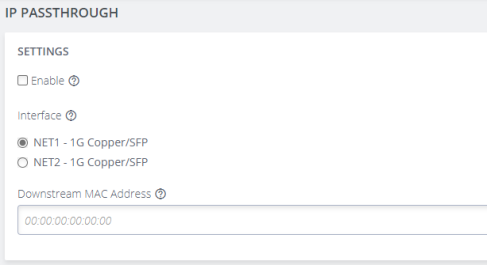
SERVICE INTERCEPTS
Tip: When IP Passthrough is enabled, access to this node directly via the cellular interface will no longer work. You can configure specific ports below which will be redirected to this node instead of the downstream device.
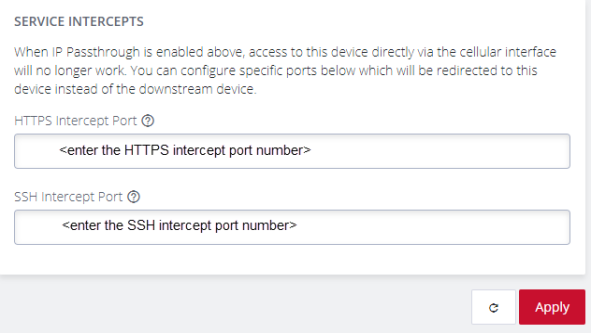
-
Enter the port number that is to be used for HTTPS Intercepts.
-
Enter a port to be redirected to this node's SSH service.
Tip: You can use this port to access the Operations Manager command line interface. If you leave this field blank, the SSH service intercept will be disabled.
-
When you have completed the IP Passthrough Settings and Service Intercept form, ensure the IP Passthrough status is set to Enabled, then, click Apply.