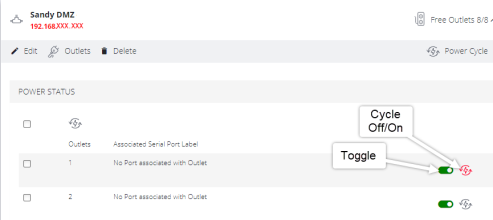PDUs
One or more Power Distribution Units (PDUs), both Local and Remote can be monitored. To add information for a PDU, select Configure > PDUs.
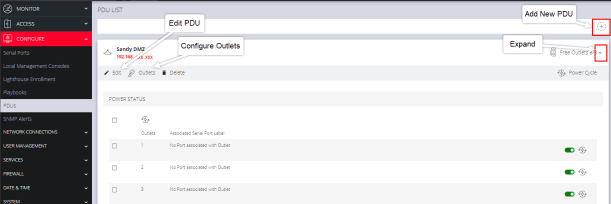 v
v
Add and Configure a PDU
-
In the PDU List page, click the Add New PDU button.
The Edit page opens.
- Complete the fields as appropriate:
Field Decription Label Enter a meaningful label to easily identify the individual PDU. Monitor Select this check box to monitor the outlet's status. Mode Select the mode from Local or Remote. Different fields display depending on the selection. Driver Select the appropriate driver compatible with this PDU. Port The serial port to which the PDU is connected. This field is available only when Mode is set to Local. Username Enter the Username to use when connecting. This field is available only when Mode is set to Local. Password User password to use when connecting to the device. This field is available only when Mode is set to Local. Address The remote address of the PDU. This field is available only when Mode is set to Remote. SNMP Protocol Click the drop-down arrow and select the correct transport protocol used to communicate with the PDU. The default value is UDP. This field is available only when Mode is set to Remote. Version The version of SNMP to use, V1, V2c and V3 are supported. The default value is V1. This field is available only when Mode is set to Remote. Community Enter a group name authorized to communicate with the device for SNMP versions 1 and 2c. This field is available only when Mode is set to Remote. Authentication Protocol Click the drop-down arrow and select the authentication protocol used for authenticated SNMP v3 messages. Only available when the Version is set to v3. This field is available only when Mode is set to Remote. - Click on the Configure Outlets link, assign a port for each of the PDUs' ports and enter a meaningful name for each outlet.
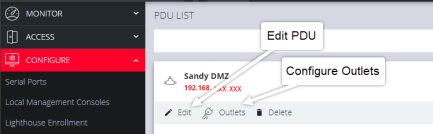
- When you are finished, click Apply.
A green banner confirms your settings.
PDU Settings Table
After you have created PDUs, you can Edit or Delete them from the Configure > PDUs page.
PDU Operation
After the PDU is created and configured, PDU operation is simple. For any PDU that has Monitoring set to Enabled, the Toggle on/off switch powers-on or powers-off the PDU, and the Cycle button cycles the PDU through a power-down and power-up cycle.