Manage SSH Authorized Keys for a User Account
-
Select CONFIGURE > USER MANAGEMENT > Local Users
-
Click the Manage SSH Authorized Keys
 button for that user.
button for that user.
-
Click the Add Authorized Key
 button to add a new key.
button to add a new key.
This opens the NEW AUTHORIZED KEY page for this user.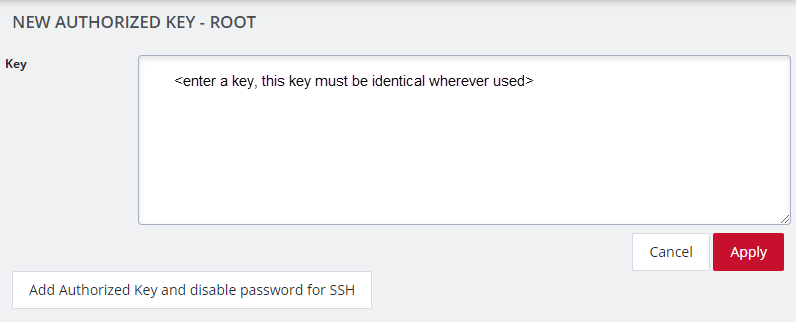
-
Enter the key and click Apply.
You can also click on Add Authorized Key and disable password for SSH for this user from this page. -
To delete a key, click CONFIGURE > USER MANAGEMENT > Local Users and click the Manage SSH Authorized Key button for the user.
-
Click the Delete button next to the key you want to remove.