Cellular Modem Firmware Upgrade
This Cellular Modem Firmware Upgrade procedure provides an automatic download and upgrade process for carriers, and, a secondary manual upgrade process for users who must use a firmware set that has not been tested by Opengear or use a carrier that is not supported by the standard cellular modem firmware.
Opengear devices use a standard modem, however, due to the variety of carriers that exist, there is a wide variety of firmware packages which are offered by Sierra Wireless (Opengear's modem provider) in order to accommodate these different carriers. When Opengear devices are supplied, they are provided with the most common set of modem firmware pre-installed; this minimizes difficulty when setting up cellular services on devices. The manual cellular upgrade procedure supports users deploying cellular capable devices to regions that use a carrier that is not supported by the standard cellular modem firmware.
Note:The Cellular Firmware Upgrade procedure is only available through terminal or shell access. The use of automated tools such as cron jobs is not supported and is therefore discouraged.
Modem Firmware Upgrade Procedures
Cellular Availability During Upgrade
The cell-fw-update command will disable the cellular modem during the upgrade process. This will cause a loss of availability of the Out-of-Band (OOB) link which can only be restored once the cellular modem has returned to a working state. The 'defer if failed over' feature provides some protection.
cell-fw-update Help
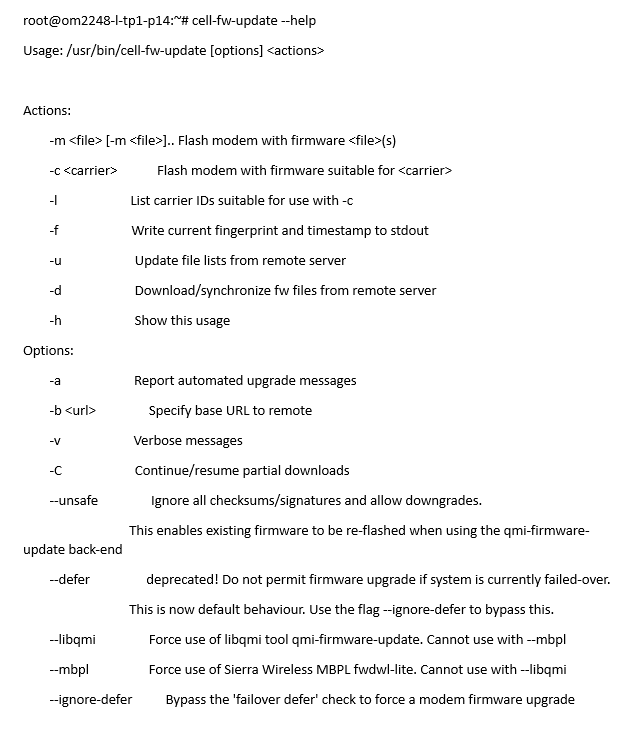
Update Local File List and Download Latest Firmware Files
This procedure will update the local file list and download the latest firmware files.
Note: cell-fw-update can be run directly from a CLI shell as root and requires no configuration. You can combine this update action with the following download operation by providing both -u and -d simultaneously.
root@om8148-10g-tp2-p35:~# cell-fw-update -ud
Waiting for clients to stop using the modem...
The modem is now locked
=== INFO ===
The modem is locked by client cellfw
No clients want to use the modem
UIM failover status is disabled
Active UIM slot is 1 (ICCID: 89610180003137049629)
Operator is telstra corp. ltd.
0157863e6fe95988415b264e35ac0b4f687ffbf9 2024-01-18
download e4c83bb1ae1e5be73c3a254fca7e13e38b33e39a SWIX65C_02.13.08.00.cwe
download 31dca80c90d37100b17ac8e49998ce35724c6b90 SWIX65C_02.13.08.00_GENERIC_030.047_001.nvu
download 5ed78eb2d69d651d73e177c855eaecb02c6df0b0 SWIX65C_02.13.08.00_PTCRB_030.045_001.nvu
download 91b8c518ddfad508ffe22c0f099465abb8b31d88 carrier-canon.txt
download b8d3a9cb4faabcf6f5e1fa5acb0f4e41ed72f506 carriers.txt
copy a6ddf97fb6b6f8dd0d011d54dcdfe34db64b25ee cell-firmware.txt
copy - localfiles.txt
copy - localdb.txt
copy - SHA1SUMS
Note: The cell-fw-update -u and cell-fw-update -d commands may be run separately.
List Supported Carriers
The resulting carriers shown below are for example only (local results may vary).
root@om2216-l:~# /etc/scripts/cell-fw-update -l
att AT&T
docomo DoCoMo
generic Generic
kddi KDDI
kt Korea Telecom
rogers Rogers
softbank SoftBank
sprint Sprint
telstra Telstra
telus Telus
tmo T-Mobile
uscellular U.S. Cellular
verizon Verizon Wireless
Automatic Firmware Update for Current Carrier
This procedure detects the currently connected carrier and updates the firmware set for that specific carrier. A firmware set consists of the modem’s firmware image (.cwe) and a carrier specific PRI firmware image (.nvu). This set is required for modem operation.
cell-fw-update -a
Firmware Update For Specific Carrier
Specify which carrier you for which you want to update the firmware.
cell-fw-update -c <carrier>
Note: Use the cell-fw-update -l command to list supported carriers.
Manual Firmware Update
Specify a firmware set to download to the modem. This allows you to update the modem with a specific firmware set instead of one provided by Opengear FTP. The path to the firmware set specified must be relative from the directory /mnt/nvram/cellfw/.
Warning: This operation must be used with great caution as can result in the modem becoming permanently unavailable or damaged. Use at your own risk.
root@om8148-10g-tp2-p35:~# cell-fw-update --unsafe -m SWIX65C_02.13.08.00.cwe -m SWIX65C_02.13.08.00_GENERIC_030.047_001.nvu
Waiting for clients to stop using the modem...
The modem is now locked
=== INFO ===
The modem is locked by client cellfw
No clients want to use the modem
UIM failover status is disabled
Active UIM slot is 1 (ICCID: 89610180003137049629)
Operator is telstra corp. ltd.
Application version: 1.0.2307.1
Target image Info:
Carrier :GENERIC
FW Version :02.13.08.00
Model ID :SWIX65C
Package ID :001
PRI Version:030.047
SKU :9999999
Switching device into download mode ...
Modem Needs FW
Modem Needs PRI
Downloading: /tmp/cell-fw-update.4045/SWIX65C_02.13.08.00.cwe
Downloading: /tmp/cell-fw-update.4045/SWIX65C_02.13.08.00_GENERIC_030.047_001.nvu
All image data was downloaded successfully.
Device is about to reset ...
Waiting for modem to come up in ONLINE mode ...
Modem is now in ONLINE mode ...
FW update status: Successful
FW info from modem:
Model ID : EM7565
FW Version : SWIX65C_02.13.08.00
Carrier Name : GENERIC
Carrier PRI Revision: 030.047_001
Firmware download process completed successfully.
INFO: QDL Port: /dev/wwan0qdl0
INFO: Device Path: /dev/wwan0qmi0
INFO: FW Path: /tmp/cell-fw-update.4045
Waiting for modem to disconnect from the host ...
Modem disconnected from host.
Waiting for modem to come up in BOOT and HOLD mode ...
BOOT and HOLD Mode. Downloading firmware ...
[/dev/wwan0qmi0] Device list of stored images retrieved:
[/dev/wwan0qmi0] Device list of stored images retrieved:
<14>Jan 22 06:05:25 cell-fw-update: The firmware was successfully stored on the modem
[/dev/wwan0qmi0] Device list of stored images retrieved:
Modem Update Troubleshooting Guide
The following procedure can be used to determine if the cellular modem is ready and available and may provide recovery if necessary if the upgrade or modem repeatedly fails.
Determine if Modem is Ready & Available
The service ModemManager is an essential dependency for all cellular modem operations. Please ensure it is running.
root@om8196-10g:~# systemctl start ModemManager
If the modem is running correctly, it should be able to be detected by ModemManager within 60 seconds of the service starting.
root@om8196-10g:~# mmcli -L
If the modem was not detected or is still problematic, the modem needs to be recovered.
Determine if the Modem is Currently Being Upgraded
The simplest way to determine if the modem is currently being upgraded is to check the currently running processes an look for cell-fw-update. This is done through the following check:
ps aux | grep cell-fw
The following example shows that an upgrade is running:
root@om2216-l:~# ps aux | grep cell
root 122965 0.2 0.0 4780 3992 pts/0 S+ 23:42 0:00 /bin/bash /usr/bin/cell-fw-update -aud
root 125966 0.0 0.0 3332 1756 pts/1 S+ 23:47 0:00 grep cell
The following example shows that there is no upgrade running:
root@om2216-l:~# ps aux | grep cell-fw
root 126417 0.0 0.0 3332 1776 pts/1 S+ 23:48 0:00 grep cell-fw