Retry an upgrade task
If an upgrade task fails, you can retry the node upgrades, provided the firmware file is still available.
-
Navigate to the Node Firmware Upgrade Home screen. The Node Upgrade UI is available in the Web UI under Settings > Services > Node Firmware Upgrade
-
Select the task you wish you retry, by clicking the task name in the task table. You can filter the task list by using the Completed with Errors filter.
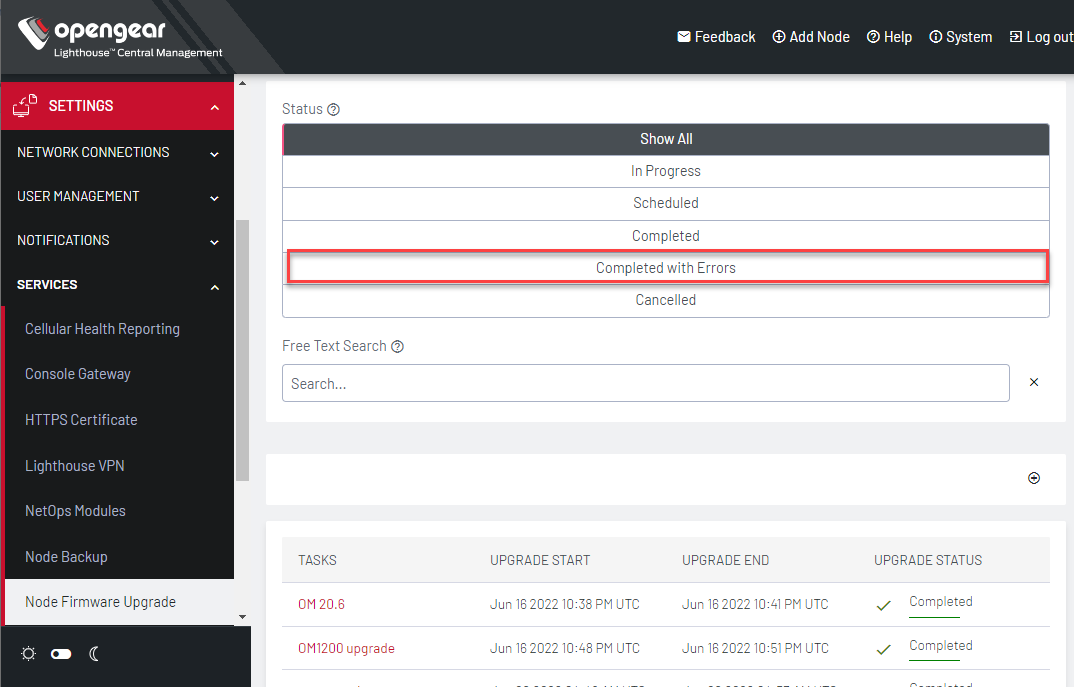
-
In the task detail screen, click the Repeat for failed upgrades button.
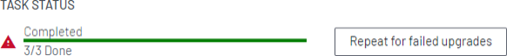
Note: If the relative Firmware file has been deleted, the Repeat for failed upgrades button is not displayed.
-
The Node Firmware Upgrade page displays. See Create an upgrade task.